0x00 背景
讲解这东西的大师傅们太多了,不班门弄斧了,这里仅针对一些踩过的坑点提供一些自己的解决方案,希望能对一些师傅提供点帮助。
0x01 坑I - Lombok
场景
在构建一些小型cms和自己的一些项目时,突然发现构建好的数据库内源码比实际的源码少了一大半,导致很多规则分析的flow直接断掉了,什么规则扫描结果都没有。
原因
构建好的数据库文件夹下,源码是存放在src.zip下的。通过vscode的插件,将数据库添加后也可以看到构建加载后的源码。通过对比源码,发现丢失的java文件都存在lombok注解(@Data/@Sl4j)。
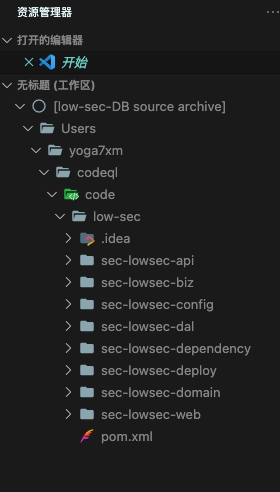
这里的原因就是由于项目使用了lombok。根据官方Github Issue可得知,lombok 代码在编译期间使用注释处理器转换为正确的 Java 代码。这会干扰 CodeQL 分析器,该分析器会在源代码转换为有效的 Java 代码之前“查看”源代码,从而导致它跳过此类文件。
解决方案
按照官方的思路,解决方式就是将所有文件还原为不使用lombok的方式。还原的方案主要有两种:
1.通过Lombok.jar 直接还原文件
在官方的Github Issue提供了一种方式。
下载项目对应版本的lombok.jar(或者从External Libraries寻找下载好的依赖jar包),运行:
java -jar lombok.jar delombok . -d "delombok-code"
这会将当前目录下的所有使用了lombok的代码还原为不使用的状态,并存放在delombok-code这个目录下。
但是在实际测试中,这种方式不会对项目内关联的代码进行还原,比如自己定义的一些TO类,在这种方式的还原下只会被还原成Object,而不是实际的TO对象。可能会对代码分析造成一定的影响。
2. 使用maven-delombok
这种方式的好处在于可以在maven build的过程中来对lombok进行还原,可以很好的解决依赖关系,不会出现上述还原为未定义的Object的场景。
在pom文件内增加:
<build>
<plugins>
<plugin>
<groupId>org.projectlombok</groupId>
<artifactId>lombok-maven-plugin</artifactId>
<version>1.18.4.0</version>
<executions>
<execution>
<phase>generate-sources</phase>
<goals>
<goal>delombok</goal>
</goals>
<configuration>
<encoding>UTF-8</encoding>
<addOutputDirectory>false</addOutputDirectory>
<sourceDirectory>src/main/java</sourceDirectory>
<outputDirectory>${project.basedir}/src/main/lombok</outputDirectory>
</configuration>
</execution>
</executions>
</plugin>
</plugins>
</build>
由于将所有的还原lombok指向目录/src/main/lombok,所以在maven编译的时候,我们希望编译的是lombok还原后的目录,这样codeql才能够读取整个有效的过程,所以需要修改sourceDirectory
<build>
<sourceDirectory>${project.basedir}/src/main/lombok</sourceDirectory>
......
</build>
这里提供一个脚本, 快速插入lombok-plugins,将脚本放置项目根目录并运行python3 delombok.py ./pom.xml即可。
import os
import re
import subprocess
import xml.etree.ElementTree as ET
import sys
def delbankline(file):
with open(file, 'r') as f:
lines = [x for x in f.readlines() if not re.search(r'^\s+$', x)]
with open(file, 'w') as fw:
fw.writelines(lines)
def delombok(file):
with open(file, 'r+') as f:
lines = f.readlines()
f.seek(0)
f.truncate()
for line in lines:
# f.write(line.replace('src/main/java', 'src/main/lombok'))
line = line.replace("<directory>${project.basedir}/src/main</directory>",
"<directory>${project.basedir}/src/main/lombok</directory>")
line = line.replace('src/main/java', 'src/main/lombok')
f.write(line)
tree = ET.ElementTree()
# 去掉ns0标签
XML_NS_NAME = ""
XML_NS_VALUE = "http://maven.apache.org/POM/4.0.0"
ET.register_namespace(XML_NS_NAME, XML_NS_VALUE)
tree.parse(file)
root = tree.getroot()
pre = (re.split('project', root.tag))[0]
# 生成元素
sourceDirectory = ET.Element("sourceDirectory")
goal = ET.Element("goal")
phase = ET.Element("phase")
groupId = ET.Element("groupId")
artifactId = ET.Element("artifactId")
version = ET.Element("version")
# 赋值
sourceDirectory.text = "${project.basedir}/src/main/lombok"
goal.text = "delombok"
phase.text = "generate-sources"
groupId.text = "org.projectlombok"
artifactId.text = "lombok-maven-plugin"
version.text = "1.18.4.0"
# 打包
goals = ET.Element("goals")
goals.append(goal)
addOutputDirectory = ET.Element("addOutputDirectory")
addOutputDirectory.text = "false"
sourceDirectory2 = ET.Element("sourceDirectory")
sourceDirectory2.text = "src/main/java"
outputDirectory = ET.Element("outputDirectory")
outputDirectory.text = "${project.basedir}/src/main/lombok"
encoding = ET.Element("encoding")
encoding.text = "UTF-8"
configuration = ET.Element("configuration")
configuration.append(encoding)
configuration.append(addOutputDirectory)
configuration.append(sourceDirectory2)
configuration.append(outputDirectory)
execution = ET.Element("execution")
execution.append(phase)
execution.append(goals)
execution.append(configuration)
executions = ET.Element("executions")
executions.append(execution)
plugin = ET.Element("plugin")
plugin.append(groupId)
plugin.append(artifactId)
plugin.append(version)
plugin.append(executions)
# 多条件判断
build = root.find(pre + "build")
if build is None:
build = ET.Element("build")
root.append(build)
build.insert(0, sourceDirectory)
plugins = build.find(pre + "plugins")
if plugins is None:
plugins = ET.Element("plugins")
build.insert(0, plugins)
plugins.insert(0, plugin)
# 写入
tree.write(file, encoding="utf-8", xml_declaration=True)
def relombok(file):
#删除自带的Lombok插件
tree = ET.ElementTree()
# 去掉ns0标签
XML_NS_NAME = ""
XML_NS_VALUE = "http://maven.apache.org/POM/4.0.0"
ET.register_namespace(XML_NS_NAME, XML_NS_VALUE)
tree.parse(file)
root = tree.getroot()
pre = (re.split('project', root.tag))[0]
build = root.find(pre + "build")
if build is None:
return
plugins = build.find(pre + "plugins")
if plugins is None or len(plugins)==0:
return
for plugin in plugins:
for child in plugin:
if child.text == "lombok-maven-plugin":
plugins.remove(plugin)
# 写入
tree.write(file, encoding="utf-8", xml_declaration=True)
if __name__ == "__main__":
file = sys.argv[1]
delbankline(file)
relombok(file)
delombok(file)
print("finish!!")
0x02 坑II - 扩展文件
场景
在看官方提供的ql规则时候,有一个特殊的规则引起了注意:MyBatisMapperXmlSqlInjection.ql
他做的事情是扫描Mapper配置Mybatis XML的${}的SQL注入,但是在我们的源代码中,完全没有看到相关的Mybatis的Mapper XML文件。所以规则扫描一直无效。
原因
原因归结于我们没有把对应的xml文件加入到我们的数据库中,在默认的配置中,codeql仅加载了四种xml文件,分别为:
AndroidManifest.xml
pom.xml
struts.xml
web.xml
解决方案
结局方案主要有两种方式。
1.拆分codeql database create
这种方式是在官方的Github Issue 发现的,将codeql database create拆分为几个步骤,并在中间的过程增加配置。
codeql database init --source-root <YourSourcePath> --language java <YourDBPath>
codeql database trace-command --working-dir=<YourSourcePath> <YourDBPath> <BuildCommand>
codeql database index-files --language properties --include-extension .properties --working-dir=<YourSourcePath> --exclude=target <YourDBPath>
codeql database index-files --language xml --include-extension .xml --working-dir=<YourSourcePath> --exclude=target <YourDBPath>
codeql database finalize <YourDBPath>
2.修改pre-finalize
这里参考了楼兰师傅的文章学到了一种新的方式。
上面这种方法在日常的使用中很麻烦,每次构建分析前还得运行脚本来构建。因此这种方法与方法1对比,提升了很大的便捷性。
这种方法只提供xml文件的扩展,如果需要扩展其他类型文件,还需要自己手动增加。(因为 --language 参数不同)
windows:
在codeql-cli/java/tools/pre-finalize.cmd插入--include "**/resources/**/*.xml" ^
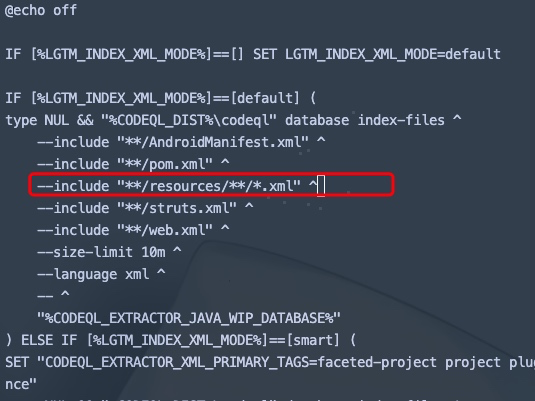
linux:
在codeql-cli/java/tools/pre-finalize.sh插入--include "**/resources/**/*.xml"
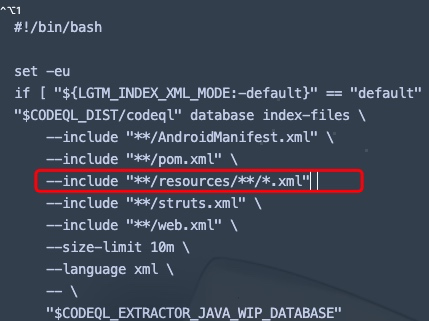
加入properties扩展:
linux为例:
在codeql-cli/java/tools/pre-finalize.sh的结尾找到:if [ "${LGTM_INDEX_PROPERTIES_FILES:-false}" == "true" ]
删除掉这个if判断,即可默认加载properties。
注意,这种方法都加入了size-limit的限制,.xml默认限制10MB,.properties默认限制5MB。
0x03 坑III - 分析缓慢
场景
在一些巨型项目中,一次构建+分析可能需要花费10-15分钟,如果在构建的过程中发现忘记加载某些文件,这个过程就要再来一次,重复几次,一天的时间就无了。
原因
大型的项目构建速度缓慢,规则分析也很缓慢。
解决方案
使用mvnd 来代替mvn提速
因为我测试的项目大部分使用mvn管理,而在codeql中,mvn默认的构建命令为:
mvn clean package -f "pom.xml" -B -V -e -Dfindbugs.skip -Dcheckstyle.skip -Dpmd.skip=true -Denforcer.skip -Dmaven.javadoc.skip -DskipTests -Dmaven.test.skip.exec -Dlicense.skip=true -Drat.skip=true
首先下载并安装mvnd, 官方的手册已经比较清晰。
然后修改codeql构建命令,并使用mvnd进行构建
codeql database create codeqlDB --language=java --command="mvnd clean package -f "pom.xml" -B -V -e -Dfindbugs.skip -Dcheckstyle.skip -Dpmd.skip=true -Denforcer.skip -Dmaven.javadoc.skip -DskipTests -Dmaven.test.skip.exec -Dlicense.skip=true -Drat.skip=true
如果mvnd没有配置的话,还需要使用-s settings.xml指定mvn的setting配置文件。
大概优化的时间在20-30s左右,不同的项目优化效果不同。
规则分析参数调优
对于经常需要用到的规则,codeql支持生成qlo的缓存文件,这样下次再分析其他数据库时,就不需要再次compile而是直接进入规则分析了。
codeql query compile --warnings=hide --fast-compilation --dump-qlo
对应目录下会生成规则同名的qlo文件。这样在下次分析这个ql时,codeql会自动找到这个qlo作为缓存,加快了compile的过程。
0x04 优化I - python库
场景
在经历上述坑点之后,我的数据库构建已经成为了一个很复杂的过程。经常需要各种脚本来辅助。脚本的代码就会出现很丑陋的:os.system("codeql database xxxxxx ......"), 令人难以忍受。
解决方案
偶然在Github发现了一个非官方的python-codeql库, 封装了大量常用的codeql操作。
安装:
pip3 install git+https://github.com/AlexAltea/codeql-python.git
使用:
import codeql
# Open databases from files or folders
db = codeql.Database('path/to/db.zip')
# Queries return a CSV-like array of arrays
results = db.query('select "Hello"')
assert(results[0][1] == 'Hello')
# Queries with external libraries are supported as well
codeql.set_search_path('path/to/codeql')
results = db.query('''
import cpp
from BlockStmt block
select block
''')
# Create temporary databases from inlined sources
db = codeql.Database.from_cpp('''
int main() {
return 1337 + 1337 + 1337;
}
''')
results = db.query('''
import cpp
from Literal literal where
literal.getType() instanceof IntType and
literal.getValue().toInt() = 1337
select literal
''')
assert(len(results[1:]) == 3)
0x05 优化II - 部分规则Demo
有了坑II的支持,现在已经可以扫描如spring boot内的配置文件了。例如H2-Console的JNDI注入。
在这个规则中,检测了两个事情:
1. 是否存在com.h2database.h2这个jar.
2. 是否开启了spring.h2.console.enabled
import java
import semmle.code.configfiles.ConfigFiles
import semmle.code.xml.MavenPom
private class H2databaseDependency extends Dependency {
H2databaseDependency() {
this.getAChild("groupId").getTextValue() = "com.h2database" and
this.getAChild("artifactId").getTextValue() = "h2"
}
}
class ApplicationProperties extends ConfigPair {
ApplicationProperties() { this.getFile().getBaseName() = "application.properties" }
}
from H2databaseDependency dependency, ApplicationProperties ap
where
ap.getFile()
.getParentContainer()
.getAbsolutePath()
.matches(dependency.getFile().getParentContainer().getAbsolutePath() + "%") and
exists( |
ap.getNameElement().getName() = "spring.h2.console.enabled" and
ap.getValueElement().getValue() = "true"
) and
not ap.getFile().getAbsolutePath().matches("%test/resources%")
select ap, "该配置存在H2 Database JNDI注入漏洞"
这里只是抛砖引玉,有了配置文件,可以快速的对比SCA,来检查是否使用了存在漏洞的三方jar包。
0x06 结尾
暂时想到的就这些,还有一些从网络上学到的一些小东西就不丢人现眼了...如果有错误或其他的一些小tips,恳求各位师傅指点一二。🙇
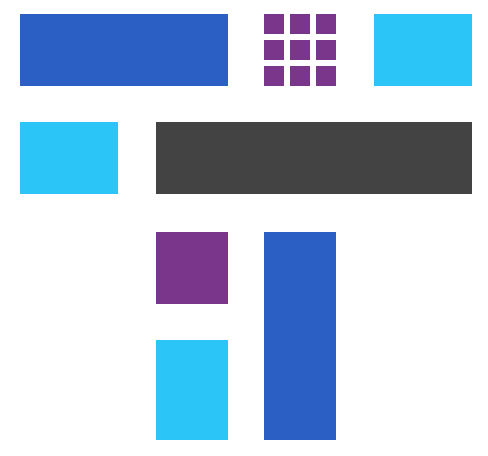 跳跳糖
跳跳糖

