学习经典的fuzz框架AFL,通过源码的阅读学习fuzz,为以后针对特定目标进行模糊测试打下基础。
AFL的基础使用可以去看通过afl-training学习afl,具体的使用不再进行说明。
此次源码分析的目的是搞清楚两条命令的执行过程:
afl-gcc harness.c -o fuzzer
afl-fuzz -i in -o out ./fuzzer
第一条命令是对模糊测试源码进行插桩编译,生成可以用来模糊测试的目标二进制程序;第二条命令是启动模糊测试命令,对特定的二进制程序进行模糊测试。
本文源码分析的第一部分,主要包含第一条命令(afl-gcc harness.c -o fuzzer)的主要实现过程,即从源码编译出可以进行模糊测试的二进制的过程,涉及到的源码主要是afl-gcc.c以及afl-as.c。
基础知识-gcc编译过程
gcc对编译程序的过程如下图所示,将一个demo程序hello.c编译成可执行的二进制文件需要经过hello.i、hello.s、hello.o、hello四个步骤。
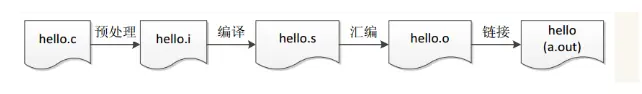
命令gcc hello.c -o hello生成二进制文件hello的过程可以分解为:
- 预处理:展开头文件和宏定义等,命令
gcc -E hello.c -o hello.i; - 编译:将预处理得到的源代码转换成汇编文件(得到汇编文件),命令
gcc -S hello.i -o hello.s; - 汇编:将汇编代码转成不可执行的机器码文件(得到机器码文件),命令
gcc -c hello.s -o hello.o; - 链接:将不可执行的机器码文件转成可执行的文件,把各种符号引用和符号定义转换成为可执行文件中的合适信息,通常是虚拟地址(得到可执行文件),命令
gcc hello.o -o hello。
可以加入参数--verbose来看gcc的工作流程,如下所示:
$ gcc --verbose hello.c -o hello
...
## 编译阶段,生成/tmp/ccBXIO2Z.s
/usr/lib/gcc/x86_64-linux-gnu/9/cc1 -quiet -v -imultiarch x86_64-linux-gnu hello.c -quiet -dumpbase hello.c -mtune=generic -march=x86-64 -auxbase hello -version -fasynchronous-unwind-tables -fstack-protector-strong -Wformat -Wformat-security -fstack-clash-protection -fcf-protection -o /tmp/ccBXIO2Z.s
...
## 汇编阶段,生成/tmp/ccsJO3ZZ.o
as -v --64 -o /tmp/ccsJO3ZZ.o /tmp/ccBXIO2Z.s
...
## 链接阶段,生成hello
/usr/lib/gcc/x86_64-linux-gnu/9/collect2 -plugin /usr/lib/gcc/x86_64-linux-gnu/9/liblto_plugin.so -plugin-opt=/usr/lib/gcc/x86_64-linux-gnu/9/lto-wrapper -plugin-opt=-fresolution=/tmp/ccA18jp1.res -plugin-opt=-pass-through=-lgcc -plugin-opt=-pass-through=-lgcc_s -plugin-opt=-pass-through=-lc -plugin-opt=-pass-through=-lgcc -plugin-opt=-pass-through=-lgcc_s --build-id --eh-frame-hdr -m elf_x86_64 --hash-style=gnu --as-needed -dynamic-linker /lib64/ld-linux-x86-64.so.2 -pie -z now -z relro -o hello /usr/lib/gcc/x86_64-linux-gnu/9/../../../x86_64-linux-gnu/Scrt1.o /usr/lib/gcc/x86_64-linux-gnu/9/../../../x86_64-linux-gnu/crti.o /usr/lib/gcc/x86_64-linux-gnu/9/crtbeginS.o -L/usr/lib/gcc/x86_64-linux-gnu/9 -L/usr/lib/gcc/x86_64-linux-gnu/9/../../../x86_64-linux-gnu -L/usr/lib/gcc/x86_64-linux-gnu/9/../../../../lib -L/lib/x86_64-linux-gnu -L/lib/../lib -L/usr/lib/x86_64-linux-gnu -L/usr/lib/../lib -L/usr/lib/gcc/x86_64-linux-gnu/9/../../.. /tmp/ccsJO3ZZ.o -lgcc --push-state --as-needed -lgcc_s --pop-state -lc -lgcc --push-state --as-needed -lgcc_s --pop-state /usr/lib/gcc/x86_64-linux-gnu/9/crtendS.o /usr/lib/gcc/x86_64-linux-gnu/9/../../../x86_64-linux-gnu/crtn.o
整体流程
afl-gcc实质上是对gcc的封装(wrapper),它在编译的命令行参数中加入了一定的参数并调用gcc进行编译生成汇编代码;然后调用afl-as来对汇编代码进行插桩,afl-as实质上也是对as的封装(wrapper),主要对前面编译生成的汇编代码进行插桩,而后调用as进行汇编生成相应的目标文件。
仍然加入--verbose来看afl-gcc的编译过程,如下所示。
可以看到在编译阶段,加入了-funroll-loops、-g以及-O3等参数;汇编阶段调用的as也是afl/as,不是标准的as。
$ afl-gcc --verbose hello.c -o hello
...
## 编译阶段,生成/tmp/ccMlZxm3.s
/usr/lib/gcc/x86_64-linux-gnu/9/cc1 -quiet -v -imultiarch x86_64-linux-gnu -D __AFL_COMPILER=1 -D FUZZING_BUILD_MODE_UNSAFE_FOR_PRODUCTION=1 hello.c -quiet -dumpbase hello.c -mtune=generic -march=x86-64 -auxbase hello -g -O3 -version -funroll-loops -fasynchronous-unwind-tables -fstack-protector-strong -Wformat -Wformat-security -fstack-clash-protection -fcf-protection -o /tmp/ccMlZxm3.s
...
## 汇编阶段,生成/tmp/cc9Ro1Q1.o
/usr/local/lib/afl/as -v --64 -o /tmp/cc9Ro1Q1.o /tmp/ccMlZxm3.s
...
## 链接阶段,生成hello
/usr/lib/gcc/x86_64-linux-gnu/9/collect2 -plugin /usr/lib/gcc/x86_64-linux-gnu/9/liblto_plugin.so -plugin-opt=/usr/lib/gcc/x86_64-linux-gnu/9/lto-wrapper -plugin-opt=-fresolution=/tmp/ccGQk7B0.res -plugin-opt=-pass-through=-lgcc -plugin-opt=-pass-through=-lgcc_s -plugin-opt=-pass-through=-lc -plugin-opt=-pass-through=-lgcc -plugin-opt=-pass-through=-lgcc_s --build-id --eh-frame-hdr -m elf_x86_64 --hash-style=gnu --as-needed -dynamic-linker /lib64/ld-linux-x86-64.so.2 -pie -z now -z relro -o hello /usr/lib/gcc/x86_64-linux-gnu/9/../../../x86_64-linux-gnu/Scrt1.o /usr/lib/gcc/x86_64-linux-gnu/9/../../../x86_64-linux-gnu/crti.o /usr/lib/gcc/x86_64-linux-gnu/9/crtbeginS.o -L/usr/local/lib/afl -L/usr/lib/gcc/x86_64-linux-gnu/9 -L/usr/lib/gcc/x86_64-linux-gnu/9/../../../x86_64-linux-gnu -L/usr/lib/gcc/x86_64-linux-gnu/9/../../../../lib -L/lib/x86_64-linux-gnu -L/lib/../lib -L/usr/lib/x86_64-linux-gnu -L/usr/lib/../lib -L/usr/lib/gcc/x86_64-linux-gnu/9/../../.. /tmp/cc9Ro1Q1.o -lgcc --push-state --as-needed -lgcc_s --pop-state -lc -lgcc --push-state --as-needed -lgcc_s --pop-state /usr/lib/gcc/x86_64-linux-gnu/9/crtendS.o /usr/lib/gcc/x86_64-linux-gnu/9/../../../x86_64-linux-gnu/crtn.o
源码分析
下面来进行源码分析,主要对afl-gcc以及afl-as进行分析,来看是这两部分代码是如何对gcc以及as进行封装的。
afl-gcc
afl-gcc主要是加入了一定的编译参数并调用gcc进行编译生成汇编代码,入口函数main如下所示:
// afl-gcc.c: 310
int main(int argc, char** argv) {
...
find_as(argv[0]);
edit_params(argc, argv);
execvp(cc_params[0], (char**)cc_params);
FATAL("Oops, failed to execute '%s' - check your PATH", cc_params[0]);
return 0;
}
同时开启gdb动态调试进行查看:
$1 = 4
pwndbg> print argv[0]
$2 = 0x7fffffffe43d "/usr/local/bin/afl-gcc"
pwndbg> print argv[1]
$3 = 0x7fffffffe454 "hello.c"
pwndbg> print argv[2]
$4 = 0x7fffffffe45c "-o"
pwndbg> print argv[3]
$5 = 0x7fffffffe45f "hello"
pwndbg> print argv[4]
$6 = 0x0
find_as函数的功能是通过argv[0](gcc)的路径来确定as的路径,跟进去该函数:
// afl-gcc.c: 61
/* Try to find our "fake" GNU assembler in AFL_PATH or at the location derived
from argv[0]. If that fails, abort. */
static void find_as(u8* argv0) {
u8 *afl_path = getenv("AFL_PATH");
u8 *slash, *tmp;
if (afl_path) {
tmp = alloc_printf("%s/as", afl_path);
if (!access(tmp, X_OK)) {
as_path = afl_path;
ck_free(tmp);
return;
}
ck_free(tmp);
}
slash = strrchr(argv0, '/');
if (slash) {
u8 *dir;
*slash = 0;
dir = ck_strdup(argv0);
*slash = '/';
tmp = alloc_printf("%s/afl-as", dir);
if (!access(tmp, X_OK)) {
as_path = dir;
ck_free(tmp);
return;
}
ck_free(tmp);
ck_free(dir);
}
if (!access(AFL_PATH "/as", X_OK)) {
as_path = AFL_PATH;
return;
}
FATAL("Unable to find AFL wrapper binary for 'as'. Please set AFL_PATH");
}
它先尝试从环境变量中获取AFL_PATH,如果设置了AFL_PATH,则无需从argv0中提取相应的afl路径,可直接将该环境变量路径拼接上/as查看文件是否存在,存在的话该路径即可作为as_path。
如果找不到AFL_PATH环境变量,则尝试从argv0中提取afl相关文件路径,具体来说是从argv0路径找到最右侧的/(strrchr(argv0, '/')),然后将相应的路径拼接afl-as或as确定相应的afl-as文件存在后,将该路径作为as_path。
确定了as文件的路径,find_as函数返回。
find_as函数执行完成后,main函数调用edit_params来对参数进行处理,跟进去该函数。
首先确定是调用afl-clang++、afl-clang、afl-g++还是afl-gcc对目标代码进行编译,并将cc_params[0]设置成相应的clang++、clang、g++以及gcc。如果是clang++或clang的话,还会将标志位clang_mode设为1。
// afl-gcc.c: 116
/* Copy argv to cc_params, making the necessary edits. */
static void edit_params(u32 argc, char** argv) {
u8 fortify_set = 0, asan_set = 0;
u8 *name;
#if defined(__FreeBSD__) && defined(__x86_64__)
u8 m32_set = 0;
#endif
cc_params = ck_alloc((argc + 128) * sizeof(u8*));
name = strrchr(argv[0], '/');
if (!name) name = argv[0]; else name++;
if (!strncmp(name, "afl-clang", 9)) {
clang_mode = 1;
setenv(CLANG_ENV_VAR, "1", 1);
if (!strcmp(name, "afl-clang++")) {
u8* alt_cxx = getenv("AFL_CXX");
cc_params[0] = alt_cxx ? alt_cxx : (u8*)"clang++";
} else {
u8* alt_cc = getenv("AFL_CC");
cc_params[0] = alt_cc ? alt_cc : (u8*)"clang";
}
} else {
/* With GCJ and Eclipse installed, you can actually compile Java! The
instrumentation will work (amazingly). Alas, unhandled exceptions do
not call abort(), so afl-fuzz would need to be modified to equate
non-zero exit codes with crash conditions when working with Java
binaries. Meh. */
#ifdef __APPLE__
if (!strcmp(name, "afl-g++")) cc_params[0] = getenv("AFL_CXX");
else if (!strcmp(name, "afl-gcj")) cc_params[0] = getenv("AFL_GCJ");
else cc_params[0] = getenv("AFL_CC");
if (!cc_params[0]) {
SAYF("\n" cLRD "[-] " cRST
"On Apple systems, 'gcc' is usually just a wrapper for clang. Please use the\n"
" 'afl-clang' utility instead of 'afl-gcc'. If you really have GCC installed,\n"
" set AFL_CC or AFL_CXX to specify the correct path to that compiler.\n");
FATAL("AFL_CC or AFL_CXX required on MacOS X");
}
#else
if (!strcmp(name, "afl-g++")) {
u8* alt_cxx = getenv("AFL_CXX");
cc_params[0] = alt_cxx ? alt_cxx : (u8*)"g++";
} else if (!strcmp(name, "afl-gcj")) {
u8* alt_cc = getenv("AFL_GCJ");
cc_params[0] = alt_cc ? alt_cc : (u8*)"gcj";
} else {
u8* alt_cc = getenv("AFL_CC");
cc_params[0] = alt_cc ? alt_cc : (u8*)"gcc";
}
#endif /* __APPLE__ */
}
在确定了cc_params[0]后,去处理剩下传入的命令行参数,while循环进行遍历,当参数是-m32、-fsanitize=address(-fsanitize=memory)以及FORTIFY_SOURCE的时候,设置相应的标志位m32_set、asan_set以及fortify_set;同时将参数传入到cc_params进行存储。
// afl-gcc.c: 188
while (--argc) {
u8* cur = *(++argv);
if (!strncmp(cur, "-B", 2)) {
if (!be_quiet) WARNF("-B is already set, overriding");
if (!cur[2] && argc > 1) { argc--; argv++; }
continue;
}
if (!strcmp(cur, "-integrated-as")) continue;
if (!strcmp(cur, "-pipe")) continue;
#if defined(__FreeBSD__) && defined(__x86_64__)
if (!strcmp(cur, "-m32")) m32_set = 1;
#endif
if (!strcmp(cur, "-fsanitize=address") ||
!strcmp(cur, "-fsanitize=memory")) asan_set = 1;
if (strstr(cur, "FORTIFY_SOURCE")) fortify_set = 1;
cc_params[cc_par_cnt++] = cur;
}
上面我们编译传入的参数已经处理完成,argv[0]的afl-gcc变成了gcc,其余的参数也都传入到了cc_params中。
接下来便看afl-gcc在调用gcc前还加入了哪些参数了,如下所示:
// afl-gcc.c: 116
cc_params[cc_par_cnt++] = "-B";
cc_params[cc_par_cnt++] = as_path;
if (clang_mode)
cc_params[cc_par_cnt++] = "-no-integrated-as";
if (getenv("AFL_HARDEN")) {
cc_params[cc_par_cnt++] = "-fstack-protector-all";
if (!fortify_set)
cc_params[cc_par_cnt++] = "-D_FORTIFY_SOURCE=2";
}
if (asan_set) {
/* Pass this on to afl-as to adjust map density. */
setenv("AFL_USE_ASAN", "1", 1);
} else if (getenv("AFL_USE_ASAN")) {
if (getenv("AFL_USE_MSAN"))
FATAL("ASAN and MSAN are mutually exclusive");
if (getenv("AFL_HARDEN"))
FATAL("ASAN and AFL_HARDEN are mutually exclusive");
cc_params[cc_par_cnt++] = "-U_FORTIFY_SOURCE";
cc_params[cc_par_cnt++] = "-fsanitize=address";
} else if (getenv("AFL_USE_MSAN")) {
if (getenv("AFL_USE_ASAN"))
FATAL("ASAN and MSAN are mutually exclusive");
if (getenv("AFL_HARDEN"))
FATAL("MSAN and AFL_HARDEN are mutually exclusive");
cc_params[cc_par_cnt++] = "-U_FORTIFY_SOURCE";
cc_params[cc_par_cnt++] = "-fsanitize=memory";
}
if (!getenv("AFL_DONT_OPTIMIZE")) {
#if defined(__FreeBSD__) && defined(__x86_64__)
/* On 64-bit FreeBSD systems, clang -g -m32 is broken, but -m32 itself
works OK. This has nothing to do with us, but let's avoid triggering
that bug. */
if (!clang_mode || !m32_set)
cc_params[cc_par_cnt++] = "-g";
#else
cc_params[cc_par_cnt++] = "-g";
#endif
cc_params[cc_par_cnt++] = "-O3";
cc_params[cc_par_cnt++] = "-funroll-loops";
/* Two indicators that you're building for fuzzing; one of them is
AFL-specific, the other is shared with libfuzzer. */
cc_params[cc_par_cnt++] = "-D__AFL_COMPILER=1";
cc_params[cc_par_cnt++] = "-DFUZZING_BUILD_MODE_UNSAFE_FOR_PRODUCTION=1";
}
if (getenv("AFL_NO_BUILTIN")) {
cc_params[cc_par_cnt++] = "-fno-builtin-strcmp";
cc_params[cc_par_cnt++] = "-fno-builtin-strncmp";
cc_params[cc_par_cnt++] = "-fno-builtin-strcasecmp";
cc_params[cc_par_cnt++] = "-fno-builtin-strncasecmp";
cc_params[cc_par_cnt++] = "-fno-builtin-memcmp";
cc_params[cc_par_cnt++] = "-fno-builtin-strstr";
cc_params[cc_par_cnt++] = "-fno-builtin-strcasestr";
}
cc_params[cc_par_cnt] = NULL;
}
可以看到了加入了-B选项,-B选项用于设置编译器的搜索路径;设置该选项的作用是从该路径下搜索相应的as,从而实现在汇编的时候调用的汇编器是afl-as;如果环境变量AFL_HARDEN存在的话,则加入编译参数-fstack-protector-all来开启更多的保护以更好的检测crash;根据相应的标志位asan_set、fortify_set以及clang_mode设置相应的参数选项;根据相应的环境变量AFL_USE_MSAN、AFL_USE_ASAN以及AFL_DONT_OPTIMIZE设置相应的参数选项。
参数-funroll-loops是进行循环展开,减少循环次数提高性能;#ifdef FUZZING_BUILD_MODE_UNSAFE_FOR_PRODUCTION是与libfuzzer共用的一个标志位;__AFL_COMPILER是AFL的标志位。
参数处理完成后,edit_params函数返回。
main函数最终调用execvp来调用gcc对目标进行编译,最终的参数如下:
pwndbg> print cc_params[0]
$21 = (u8 *) 0x5555555576ac "gcc"
pwndbg> print cc_params[1]
$22 = (u8 *) 0x7fffffffe47b "/home/f0cus7/Desktop/hello.c"
pwndbg> print cc_params[2]
$23 = (u8 *) 0x555555557794 "-B"
pwndbg> print cc_params[3]
$24 = (u8 *) 0x55555555a2a8 "/home/f0cus7/Desktop/AFL"
pwndbg> print cc_params[4]
$25 = (u8 *) 0x55555555781c "-g"
pwndbg> print cc_params[5]
$26 = (u8 *) 0x55555555781f "-O3"
pwndbg> print cc_params[6]
$27 = (u8 *) 0x555555557823 "-funroll-loops"
pwndbg> print cc_params[7]
$28 = (u8 *) 0x555555557832 "-D__AFL_COMPILER=1"
pwndbg> print cc_params[8]
$29 = (u8 *) 0x555555557610 "-DFUZZING_BUILD_MODE_UNSAFE_FOR_PRODUCTION=1"
pwndbg> print cc_params[9]
$30 = (u8 *) 0x0
小结
总结来说,afl-gcc是对gcc的封装,主要是在相应的编译选项中加入-B参数(当然也加入一些优化的参数),指定特定的编译器搜索路径,实现在编译完成后,调用afl-as来进行汇编。
afl-as
根据前面打印出来的信息,我们知道afl-gcc只是简单的处理了命令行参数后,就调用原生的gcc进行编译了。汇编的时候是调用afl-as对汇编代码进行汇编,命令是/usr/local/lib/afl/as -v --64 -o /tmp/cc9Ro1Q1.o /tmp/ccMlZxm3.s,来看afl-as实现的具体过程。
main函数关键代码如下所示:
// afl-as.c: 477
int main(int argc, char** argv) {
...
edit_params(argc, argv);
...
if (!just_version) add_instrumentation();
if (!(pid = fork())) {
execvp(as_params[0], (char**)as_params);
FATAL("Oops, failed to execute '%s' - check your PATH", as_params[0]);
}
...
if (waitpid(pid, &status, 0) <= 0) PFATAL("waitpid() failed");
...
}
关键函数也是三个,edit_params函数根据传入的参数进行处理;add_instrumentation对汇编代码进行插桩;execvp调用as对汇编代码进行汇编。
先来看edit_params函数,如下所示。
第一部分是确定tmp目录的位置,确定系统的汇编器(as),如果是clang_mode则设定标志位use_clang_as,并为全局变量as_params分配空间。
// afl-as.c: 92
/* Examine and modify parameters to pass to 'as'. Note that the file name
is always the last parameter passed by GCC, so we exploit this property
to keep the code simple. */
static void edit_params(int argc, char** argv) {
u8 *tmp_dir = getenv("TMPDIR"), *afl_as = getenv("AFL_AS");
u32 i;
#ifdef __APPLE__
u8 use_clang_as = 0;
...
if (clang_mode && !afl_as) {
use_clang_as = 1;
afl_as = getenv("AFL_CC");
if (!afl_as) afl_as = getenv("AFL_CXX");
if (!afl_as) afl_as = "clang";
}
#endif /* __APPLE__ */
...
if (!tmp_dir) tmp_dir = getenv("TEMP");
if (!tmp_dir) tmp_dir = getenv("TMP");
if (!tmp_dir) tmp_dir = "/tmp";
as_params = ck_alloc((argc + 32) * sizeof(u8*));
as_params[0] = afl_as ? afl_as : (u8*)"as";
as_params[argc] = 0;
第二部分是处理剩余的参数,for循环对单个argv进行处理,通过--64或--32设定标志位use_64bit;跳过参数-q或-Q;将其余的参数赋值到as_params中。
// afl-as.c: 143
for (i = 1; i < argc - 1; i++) {
if (!strcmp(argv[i], "--64")) use_64bit = 1;
else if (!strcmp(argv[i], "--32")) use_64bit = 0;
#ifdef __APPLE__
...
if (clang_mode && (!strcmp(argv[i], "-q") || !strcmp(argv[i], "-Q")))
continue;
#endif /* __APPLE__ */
as_params[as_par_cnt++] = argv[i];
}
最后一部分是对输入文件进行处理,因为后续会对原有的汇编文件.s进行插桩,插桩后的.s文件会保存至tmp目录下,因此需要将最终汇编的文件路径修改。
具体来说,因为在gcc中.s文件是最后一个参数,因此先将最后一个参数赋值给input_file。如果最后一个参数是--version,则说明不是进行汇编,而是显示version,将just_version标志位设置为1;否则将modified_file设为"%s/.afl-%u-%u.s", tmp_dir, getpid(), (u32)time(NULL),即在tmp目录下的文件,并将该值作为最后一个参数保存在as_params中,用于后续汇编。
// afl-as.c: 187
input_file = argv[argc - 1];
if (input_file[0] == '-') {
if (!strcmp(input_file + 1, "-version")) {
just_version = 1;
modified_file = input_file;
goto wrap_things_up;
}
if (input_file[1]) FATAL("Incorrect use (not called through afl-gcc?)");
else input_file = NULL;
} else {
/* Check if this looks like a standard invocation as a part of an attempt
to compile a program, rather than using gcc on an ad-hoc .s file in
a format we may not understand. This works around an issue compiling
NSS. */
if (strncmp(input_file, tmp_dir, strlen(tmp_dir)) &&
strncmp(input_file, "/var/tmp/", 9) &&
strncmp(input_file, "/tmp/", 5)) pass_thru = 1;
}
modified_file = alloc_printf("%s/.afl-%u-%u.s", tmp_dir, getpid(),
(u32)time(NULL));
wrap_things_up:
as_params[as_par_cnt++] = modified_file;
as_params[as_par_cnt] = NULL;
edit_params处理完成后,回到main函数中,如果just_version没有被置位的话,会调用add_instrumentation对汇编代码进行插桩。这个函数是插桩的具体实现,很关键。
跟进去该函数,首先是打开原有的汇编文件input_file以及创建插桩后的文件modified_file。
// afl-as.c: 224
/* Process input file, generate modified_file. Insert instrumentation in all
the appropriate places. */
static void add_instrumentation(void) {
...
if (input_file) {
inf = fopen(input_file, "r");
if (!inf) PFATAL("Unable to read '%s'", input_file);
} else inf = stdin;
outfd = open(modified_file, O_WRONLY | O_EXCL | O_CREAT, 0600);
if (outfd < 0) PFATAL("Unable to write to '%s'", modified_file);
outf = fdopen(outfd, "w");
if (!outf) PFATAL("fdopen() failed");
接着逐行读取文件,查看是否需要插桩。
对于读入的每一行,先判断插桩的条件是否满足(!pass_thru && !skip_intel && !skip_app && !skip_csect && instr_ok && instrument_next),如果满足则直接插入插桩代码(trampoline_fmt_64 或trampoline_fmt_32,根据是32位还是64位),插桩完成后,表明该基本块已经完成插桩,后面的代码无需插桩,将instrument_next置位0。
无论是否插桩,结束后都将当行代码写入到modified_file中。
至于何时需要插桩(插桩条件的满足),则在后面逐步进行判断。
// afl-as.c: 260
while (fgets(line, MAX_LINE, inf)) {
/* In some cases, we want to defer writing the instrumentation trampoline
until after all the labels, macros, comments, etc. If we're in this
mode, and if the line starts with a tab followed by a character, dump
the trampoline now. */
if (!pass_thru && !skip_intel && !skip_app && !skip_csect && instr_ok &&
instrument_next && line[0] == '\t' && isalpha(line[1])) {
fprintf(outf, use_64bit ? trampoline_fmt_64 : trampoline_fmt_32,
R(MAP_SIZE));
instrument_next = 0;
ins_lines++;
}
/* Output the actual line, call it a day in pass-thru mode. */
fputs(line, outf);
pass_thru标志位是在edit_params中设定的;skip_next_label标志位是为了处理OpenBSD系统上的跳转表而设置的标志位;\t.text、\t.section\t.text等开头的行则说明接下来是text段,可能需要进行插桩因此要设置instr_ok标志位,再次遇到\t.section或\t.bss等说明到了其它的段,需要将instr_ok标志位置0。skip_csect则是用来标志off-flavor assembly;skip_intel用来处理intel汇编语法,afl只对AT&T汇编表示进行插桩;skip_app用来标志ad-hoc __asm__(不太明白这是啥)。
小结来说,感觉这些标志位最需要关注的是instr_ok标志位,该标志位用来表示是否处于text段,如果处于则可能需要进行插桩,否则无需进行插桩。其它标志位正常情况下在ubuntu系统下gcc生成的汇编代码,应该不会有对应的代码出现。
if (pass_thru) continue;
/* All right, this is where the actual fun begins. For one, we only want to
instrument the .text section. So, let's keep track of that in processed
files - and let's set instr_ok accordingly. */
if (line[0] == '\t' && line[1] == '.') {
/* OpenBSD puts jump tables directly inline with the code, which is
a bit annoying. They use a specific format of p2align directives
around them, so we use that as a signal. */
if (!clang_mode && instr_ok && !strncmp(line + 2, "p2align ", 8) &&
isdigit(line[10]) && line[11] == '\n') skip_next_label = 1;
if (!strncmp(line + 2, "text\n", 5) ||
!strncmp(line + 2, "section\t.text", 13) ||
!strncmp(line + 2, "section\t__TEXT,__text", 21) ||
!strncmp(line + 2, "section __TEXT,__text", 21)) {
instr_ok = 1;
continue;
}
if (!strncmp(line + 2, "section\t", 8) ||
!strncmp(line + 2, "section ", 8) ||
!strncmp(line + 2, "bss\n", 4) ||
!strncmp(line + 2, "data\n", 5)) {
instr_ok = 0;
continue;
}
}
/* Detect off-flavor assembly (rare, happens in gdb). When this is
encountered, we set skip_csect until the opposite directive is
seen, and we do not instrument. */
if (strstr(line, ".code")) {
if (strstr(line, ".code32")) skip_csect = use_64bit;
if (strstr(line, ".code64")) skip_csect = !use_64bit;
}
/* Detect syntax changes, as could happen with hand-written assembly.
Skip Intel blocks, resume instrumentation when back to AT&T. */
if (strstr(line, ".intel_syntax")) skip_intel = 1;
if (strstr(line, ".att_syntax")) skip_intel = 0;
/* Detect and skip ad-hoc __asm__ blocks, likewise skipping them. */
if (line[0] == '#' || line[1] == '#') {
if (strstr(line, "#APP")) skip_app = 1;
if (strstr(line, "#NO_APP")) skip_app = 0;
}
对于在text段,需要插桩的代码,注释中有比较良好的说明,如下所示。
主要是需要在各个基本块的入口进行插桩,具体来说:
- 对于
main函数的入口(^main:)需要插桩,因为需要初始化;对于条件条件的标签后面(gcc是^.L0:,clang是^.LBB0_0:)需要插桩,因为它是条件跳转的目标地址;对于跳转指令(^\tjnz foo)后面也需要插桩,因为该指令的后面形成了分支。 - 而对于注释(
^# BB#0:以及^ # BB#0:)不需要插桩;绝对跳转的目标地址(^.Ltmp0:、^.LC0以及^.LBB0_0:)不需要插桩,因为没有形成新的分支或路径;绝对跳转指令(^\tjmp foo)也无需插桩。 - 对于条件跳转指令,需要在条件跳转指令后面以及在跳转指令的目标标签后面都需要插桩,因为在条件跳转指令后形成了两条分支,需要对其插桩监控以查看是否执行了更多的路径。
/* If we're in the right mood for instrumenting, check for function
names or conditional labels. This is a bit messy, but in essence,
we want to catch:
^main: - function entry point (always instrumented)
^.L0: - GCC branch label
^.LBB0_0: - clang branch label (but only in clang mode)
^\tjnz foo - conditional branches
...but not:
^# BB#0: - clang comments
^ # BB#0: - ditto
^.Ltmp0: - clang non-branch labels
^.LC0 - GCC non-branch labels
^.LBB0_0: - ditto (when in GCC mode)
^\tjmp foo - non-conditional jumps
Additionally, clang and GCC on MacOS X follow a different convention
with no leading dots on labels, hence the weird maze of #ifdefs
later on.
*/
/* Conditional branch instruction (jnz, etc). We append the instrumentation
right after the branch (to instrument the not-taken path) and at the
branch destination label (handled later on). */
下面来看具体实现,当指令是条件跳转指令不是绝对跳转指令的时候(line[1] == 'j' && line[2] != 'm'),在该指令的后面直接插入插桩代码。
// afl-as.c: 372
if (line[0] == '\t') {
if (line[1] == 'j' && line[2] != 'm' && R(100) < inst_ratio) {
fprintf(outf, use_64bit ? trampoline_fmt_64 : trampoline_fmt_32,
R(MAP_SIZE));
ins_lines++;
}
continue;
}
当是条件跳转的标签时,需要在该标签后的指令插入插桩代码(instrument_next标志位置位),判断的方式则是去看标签的内容。
// afl-as.c: 387
/* Label of some sort. This may be a branch destination, but we need to
tread carefully and account for several different formatting
conventions. */
#ifdef __APPLE__
/* Apple: L<whatever><digit>: */
if ((colon_pos = strstr(line, ":"))) {
if (line[0] == 'L' && isdigit(*(colon_pos - 1))) {
#else
/* Everybody else: .L<whatever>: */
if (strstr(line, ":")) {
if (line[0] == '.') {
#endif /* __APPLE__ */
/* .L0: or LBB0_0: style jump destination */
#ifdef __APPLE__
/* Apple: L<num> / LBB<num> */
if ((isdigit(line[1]) || (clang_mode && !strncmp(line, "LBB", 3)))
&& R(100) < inst_ratio) {
#else
/* Apple: .L<num> / .LBB<num> */
if ((isdigit(line[2]) || (clang_mode && !strncmp(line + 1, "LBB", 3)))
&& R(100) < inst_ratio) {
#endif /* __APPLE__ */
/* An optimization is possible here by adding the code only if the
label is mentioned in the code in contexts other than call / jmp.
That said, this complicates the code by requiring two-pass
processing (messy with stdin), and results in a speed gain
typically under 10%, because compilers are generally pretty good
about not generating spurious intra-function jumps.
We use deferred output chiefly to avoid disrupting
.Lfunc_begin0-style exception handling calculations (a problem on
MacOS X). */
if (!skip_next_label) instrument_next = 1; else skip_next_label = 0;
}
} else {
/* Function label (always instrumented, deferred mode). */
instrument_next = 1;
}
}
}
总的来说,确定在哪条指令处需要插桩最为关键的标志位我觉得是instr_ok以及instrument_next,前者表示当前遍历的汇编代码处于text代码段,可能需要插桩;后者确定当前汇编代码的下一条指令需要插桩。
在整个汇编代码遍历完成后,如果无需插桩的话,则不需要加入额外的main_payload汇编代码;如果经历过插桩的话,则加入main_payload,main_payload的作用是插桩代码的主体功能的实现。
最终关闭相应的文件句柄,并输出信息,完成.s文件的插桩。
// afl-as.c: 454
if (ins_lines)
fputs(use_64bit ? main_payload_64 : main_payload_32, outf);
if (input_file) fclose(inf);
fclose(outf);
if (!be_quiet) {
if (!ins_lines) WARNF("No instrumentation targets found%s.",
pass_thru ? " (pass-thru mode)" : "");
else OKF("Instrumented %u locations (%s-bit, %s mode, ratio %u%%).",
ins_lines, use_64bit ? "64" : "32",
getenv("AFL_HARDEN") ? "hardened" :
(sanitizer ? "ASAN/MSAN" : "non-hardened"),
inst_ratio);
}
至于在基本块前面加入的插桩跳板代码trampoline_fmt以及插桩的功能代码main_payload是用来记录程序运行的执行路径,为fuzz提供反馈信息,不在此次的讨论范围内,在下一部分详细阐述。
add_instrumentation插桩完成之后,modified_file也已经生成,此时返回到main函数中,调用execvp原来的gcc as来对汇编代码进行汇编,生成对应的二进制文件。
小结
afl-as的主体功能是逐行对前面编译生成的汇编代码进行遍历,在恰当的位置插入相应的插桩代码(trampoline_fmt)并在最末尾插入相应的功能代码(main_payload),最终调用原生的as来生成二进制文件,实现对二进制文件的插桩。
总结
第一部分阐述了afl-gcc harness.c -o fuzzer编译二进制程序涉及的过程,对afl-gcc以及afl-as代码进行了分析。afl-gcc在整个编译的过程中实现了对gcc的封装,通过在汇编器as的封装,实现了在汇编的过程中在基本块中加入插桩代码,实现了路径等反馈信息的记录与提交,从而实现了支持反馈式模糊测试二进制的生成。
至于具体的插桩代码的解析(trampoline_fmt以及main_payload),留至下一部分再进行说明。
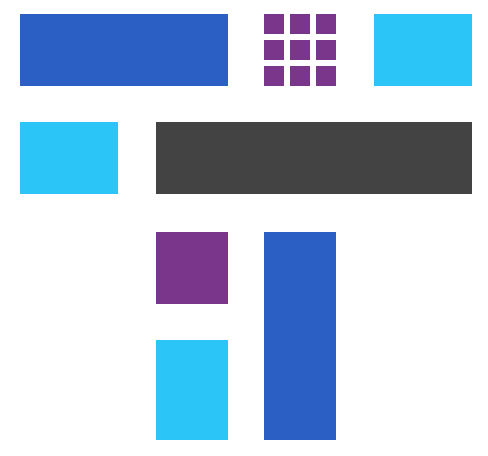 跳跳糖
跳跳糖

